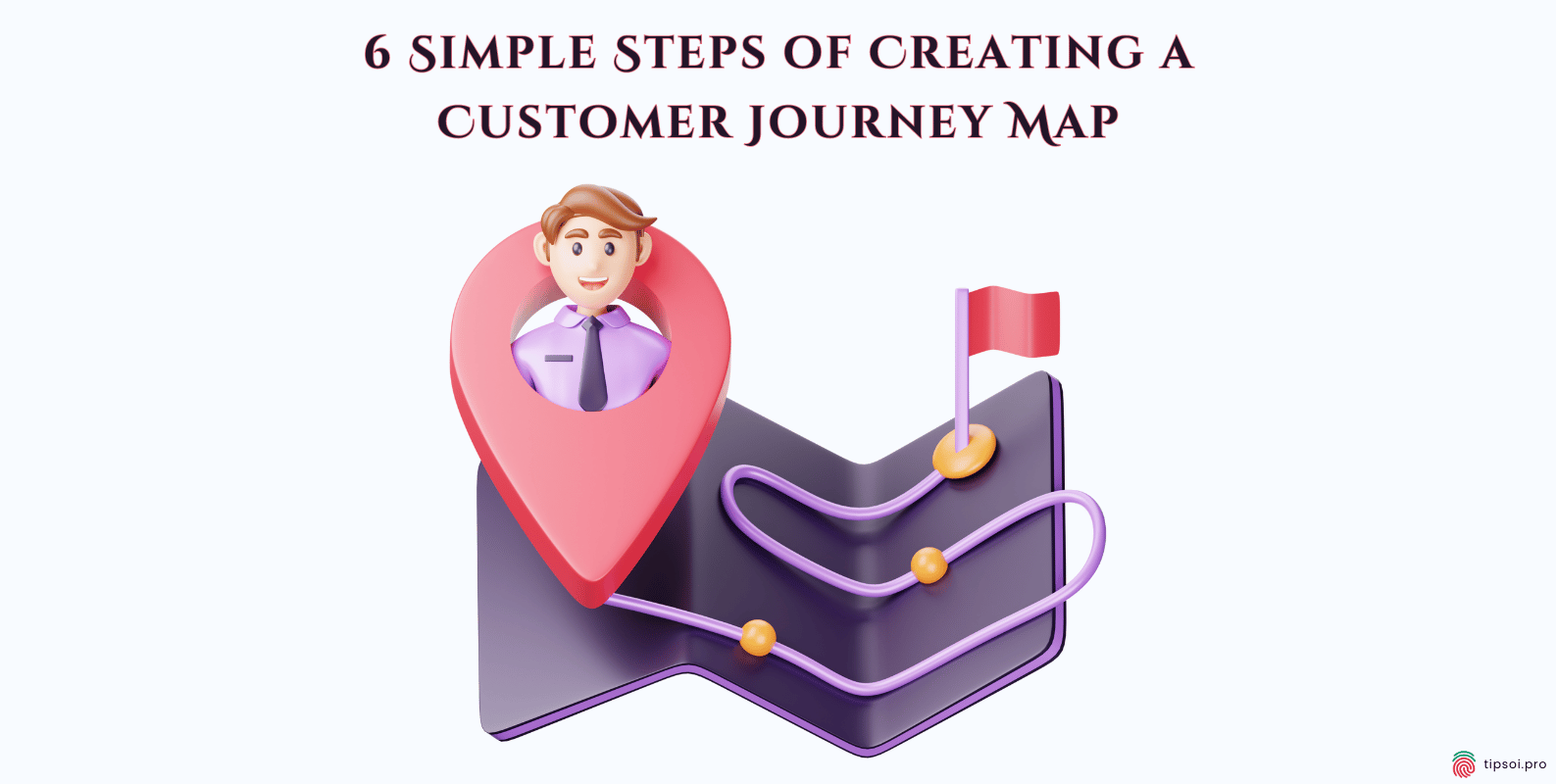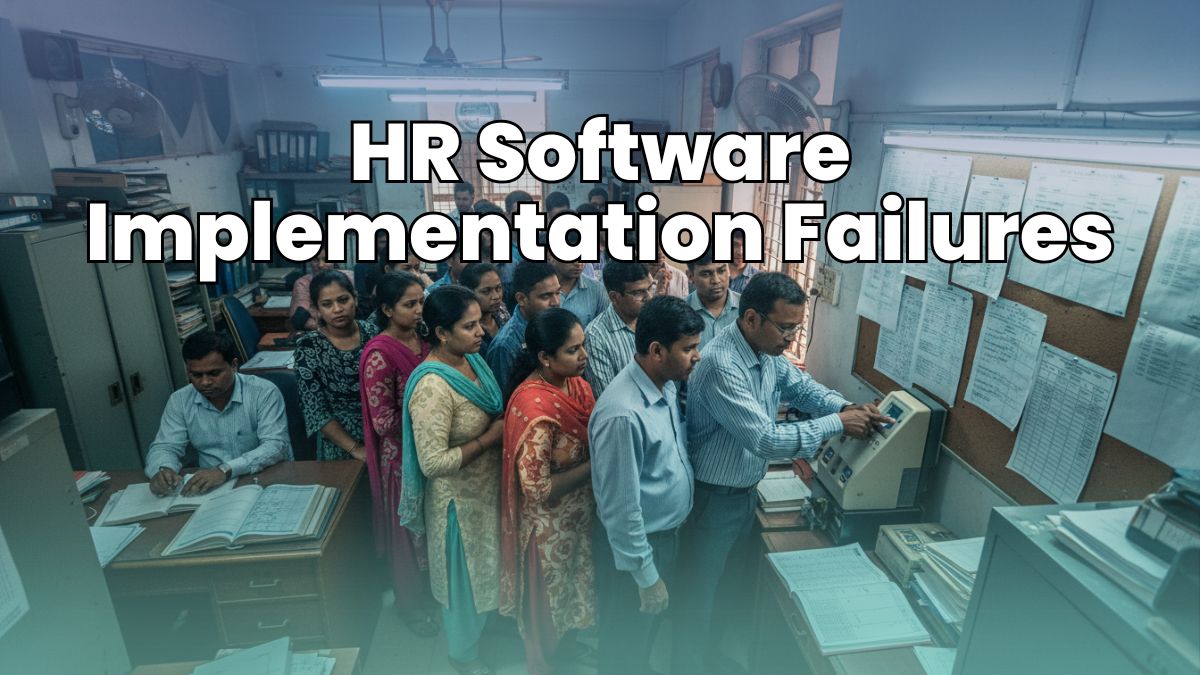Creating a customer journey map shows each contact with a customer visually, which helps you understand the whole experience of that customer.
Everything can change when you know how your customers felt about your service. It’s not enough to just make them happy. It’s about making your business bigger. Planning the customer trip is a useful tool for business people in this situation. It gives a clear outline of the customer’s journey from the first contact to interactions after the purchase. It changes everything when you know what drives them, what irritates them, and where you can improve. This step-by-step guide will show you how to make your own customer journey map, which will help you change how you think about and talk to your customers.
Here are the 6 steps for you to follow while creating a customer journey map:
Step 1:
Know Your Customer (Like, Really Know Them)
The first step in creating a customer journey map requires in-depth customer personas based on real data, not just demographics.
Remember that 70% cart abandonment stat? This number is an average based on data from 49 different studies that looked at people who leave items in their online shopping carts. The study found that 48% of US online shoppers have left an item in their shopping cart in the last three months because “I was just looking around/not ready to buy.” Most of these will leave before they even start the checkout process.Imagine trying to solve that without knowing who those shoppers are. You’d be throwing darts in the dark !
Here’s what you need to do:
1. Start with personas:
These aren’t just demographic data points. They’re fictional representations of your ideal customers, complete with goals, motivations, and pain points.
➤ What do personas mean?
Personas are made up characters that are meant to show how different types of people might use a service, product, website, or brand. They are not just about dates of birth, gender, or where you live. Instead, they give you more information about your ideal customers by:
Goals: What do they want to achieve?
Motivations: The reason they want to reach these goals is important.
Pain Points: What issues or issues do they have?
➤ Just why use personas?
Personas help you connect with your customers and understand what they want and how they act. If you know this, you can make better choices about design, marketing, and product development that will meet their needs.
➤ How do I create personas?
- Do research: Use polls, interviews, and statistics to collect information.
- Find Patterns: Look for things your users do, want, and have trouble with that are similar to all of them.
- Make profiles that are detailed: Create fictional characters that show these trends. Give them a name, some history, their goals, what drives them, and what hurts them.
- Use Visuals: To make the characters more real, add pictures and quotes.
➤ What a persona looks like:
- Name: Sarah, the Busy Worker
- Age: 35 years old
- Goals: She wants to stay prepared and make good use of her time.
- Motivations: value work-life balance and efficiency.
- Pain Points: It is hard for her to find tools that work well with her busy schedule.
By starting with personas, you can make strategies that are more effective and aimed at your ideal customers.
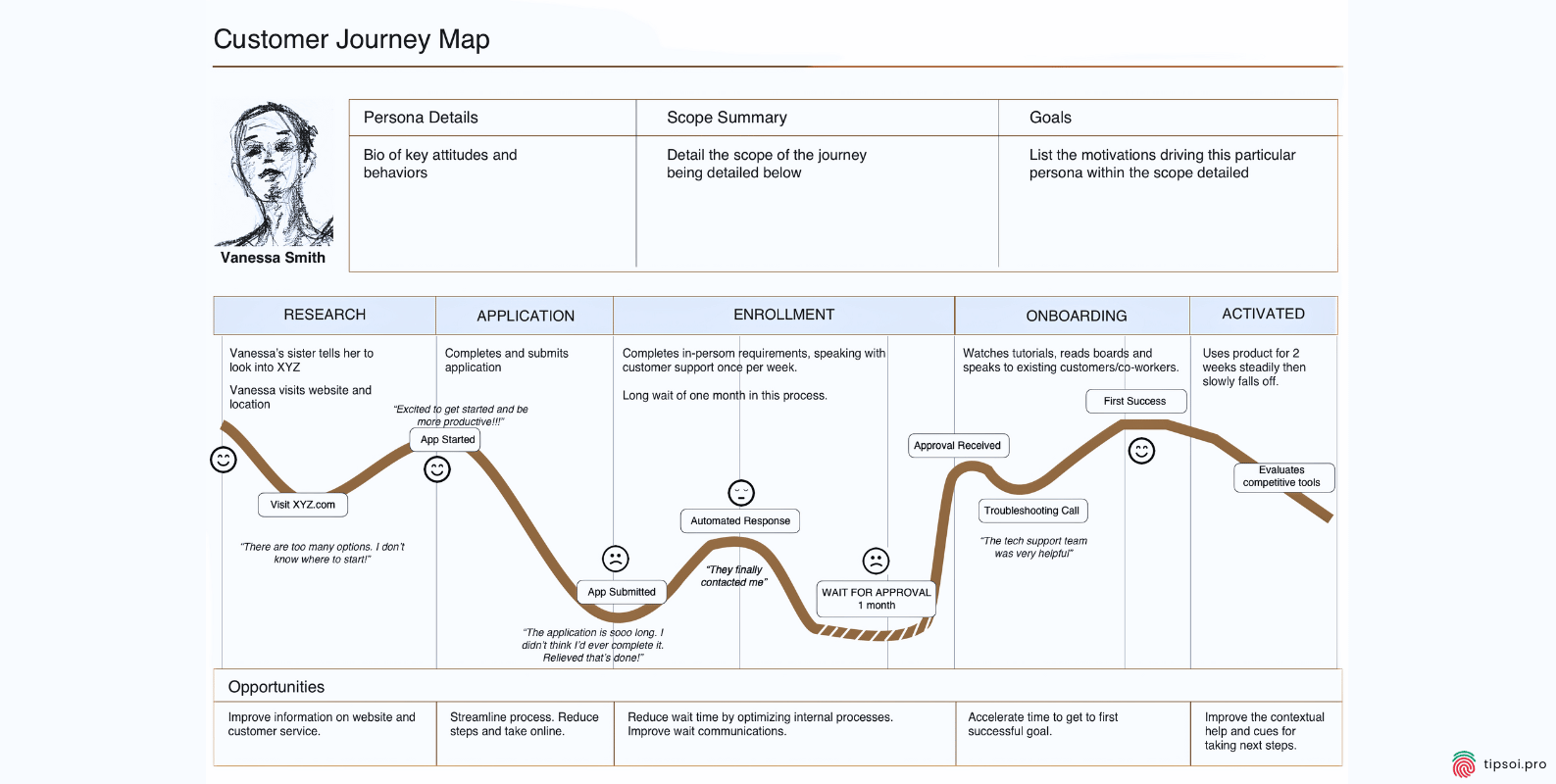
2. Get Granular:
Don’t just say, “Sarah, 35, working mom.” Dig deeper. What keeps Sarah up at night? What makes her click “buy now”?
You should not just say basic things like “Sarah is 35 years old and a working mom.” You should look into the deeper parts of Sarah’s life that affect her choices and actions. To do this, you need to understand her.
Emotional Drivers:
- Fears and Concerns: What does Sarah worry about? She might be worried about things like how to balance work and home life or the future of her children.
- Aspirations: What does she want to achieve? It is possible that she wants to move up in her job while also being a good parent.
Daily Challenges:
- Pain Points: What are the clear issues she deals with every day? She might have trouble keeping track of her time or getting reliable child care.
- Frustrations: What makes her mad? Maybe it is hard for her to find things that make her life easier or save her time.
Motivations:
- What Drives Her Actions: What makes her do what she does? Why does she make the choices she does? She might be doing this because she wants to do the best for her family or grow as a person.
- Triggers: What makes her do something? For example, she might click “buy now” on a product that claims to be easy and quick because she is busy.
Insights into behavior:
- Shopping Habits: How does she go shopping? Does she like shopping online because it saves her time?
- Brand Loyalty: Why does she stick with a certain brand? It is possible that trust, quality, and customer service are very important.
Example of a Granular Persona:
Name of the customer: Sarah is a busy working mom.
Age of the customer: 35 years old
Occupation of the customer: Marketing Manager
Family status of the customer: Married with two young kids
Goals of the customer:
- She should move up in her job and keep a good balance between work and life.
- Make sure that her kids have the best chances to learn and grow.
Motivations of the customer:
- Products and services that are efficient and easy to use are what drive people.
- Solutions that are of high quality, work well, and save time.
Pain Points of the customer:
- It is hard for her to balance work and home time.
- Has a hard time keeping up with their tasks and housework.
Fears and Concerns of the customer:
- She worries that she does not spend enough quality time with her kids.
- worried about her job security and ability to move up in her work.
Triggers of the customer:
- Sales or discounts on goods that save time.
- Reviews and suggestions from other working moms that are good.
Shopping Habits of the customer:
- They like shopping online because it is easier for them.
- Look for goods that can be delivered quickly and are easy to return.
You can create a more realistic and detailed persona for your customer by getting more specific. This will help you understand and meet their wants and behaviors better.
3. Use real data:
Surveys, interviews, and social media gather insights to flesh out these personas.
Think of it like casting actors for a movie. You need to understand their motivations to write a compelling script (or, in this case, a seamless customer journey).
Step 2:
Set Your Sights on a Goal
The second step in creating a customer journey map necessitates a clear, measurable goal tied to a specific persona and desired outcome.
Imagine setting off on a road trip without a destination. You might have a fun drive, but you’ll end up nowhere. The same goes for journey mapping.
- What’s the desired outcome? A purchase? A subscription renewal? A glowing review?
- Which persona are you focusing on? Each one might have different goals and paths.
- Keep it specific: “increase sales” is too vague. Try “Increase conversion rate on product X for Persona Y by 15%.”
This goal is your North Star, guiding every decision you make on the map.
Step 3:
Gather the Clues (aka Data)
The third step in creating a customer journey map leverages analytics, feedback, and social listening to identify key touchpoints and emotional responses.
It’s time to put on your detective hat! Customer journey mapping isn’t about assumptions; it’s about evidence.
- Analytics: Where are customers dropping off? What pages are they lingering on?
- Customer feedback: What are they saying in surveys, reviews, or support tickets?
- Social listening: What’s the buzz about your brand online? Are there recurring themes?
Pro tip: Don’t just look at the negatives. What are customers raving about? Those are your golden nuggets!
Step 4:
Map the Touchpoints
The fourth step in creating a customer journey map is to uncover pain points and opportunities for improvement by visualizing touchpoints and associated emotions.
Imagine a customer’s journey as a series of interactions with your brand. Each one is a touchpoint.
- List them all: Website, social media, ads, emails, in-store visits, support calls, etc.
- Consider the channels: Are they on mobile? Desktop? In-person?
- Note the emotions: Is it a moment of excitement? Frustration? Indifference?
This is where the visual part comes in. You can use sticky notes, whiteboards, or fancy software (we’ll get to that later).
Step 5:
Connect the Dots (and the Emotions)
Now, arrange those touchpoints in chronological order. But don’t stop there!
- Add the emotional layer: How does the customer feel at each touchpoint?
- Identify pain points: Where are they getting stuck? Confused? Annoyed?
- Highlight opportunities: Where can you exceed expectations? Surprise and delight?
This is where your map starts to come alive, revealing the highs and lows of the customer experience.
Step 6:
Share the Love (and the Map)
A journey map hidden in a drawer is about as useful as a buried treasure map. Share it!
- Involve multiple teams: marketing, sales, customer service—everyone benefits.
- Make it visual. Use colors, icons, and clear language to make it easy to understand.
- Keep it updated. As customer behavior changes, so should your map.
Remember, this isn’t just a one-and-done project. It’s a living document that guides your customer-centric strategy.
Tools of the Trade: Creating a Customer Journey Map
Gone are the days of sticky notes and Sharpies (though they still have their charm). There are tons of tools to help you map like a pro:
- Lucidchart: Great for visual collaboration and easy-to-use templates.
- Smaply: Focuses on the emotional journey and helps identify pain points.
- UXPressia offers a variety of map styles and integrates with other tools.
- Miro is a versatile platform for brainstorming and visual collaboration.
Choose the one that fits your team’s style and budget. Remember, the tool is just a means to an end. The real magic is in the insights you uncover.
The Bottom Line: It’s All About the Customer
Creating a customer journey map is an iterative process requiring cross-functional collaboration and regular updates to reflect evolving customer behavior. It isn’t just a fancy exercise. It’s about putting yourself in your customers’ shoes, understanding their world, and making their experience with your brand the best it can be.
- Happy customers = loyal customers = more revenue.
- Data-driven decisions beat guesswork every time.
- Collaboration breaks down silos and fosters a customer-centric culture.
So, what are you waiting for? Grab your compass, put on your explorer hat, and start mapping your way to customer success!
FAQs
A visual representation of a customer’s interactions with your brand, from initial awareness to post-purchase.
It helps you understand your customer’s perspective, identify pain points, and discover opportunities to enhance their experience.
The main steps include: understanding your customer, setting clear goals, gathering data, mapping touchpoints, connecting the dots (including emotions), and sharing the map with relevant teams.
Utilize analytics, customer feedback (surveys, reviews), and social listening to uncover insights about customer behavior and sentiment.
Many tools are available, including Lucidchart, Smaply, UXPressia, and Miro, each with unique features to suit different needs.
Customer behavior and preferences evolve, so it’s important to review and update your map regularly to stay relevant and effective.