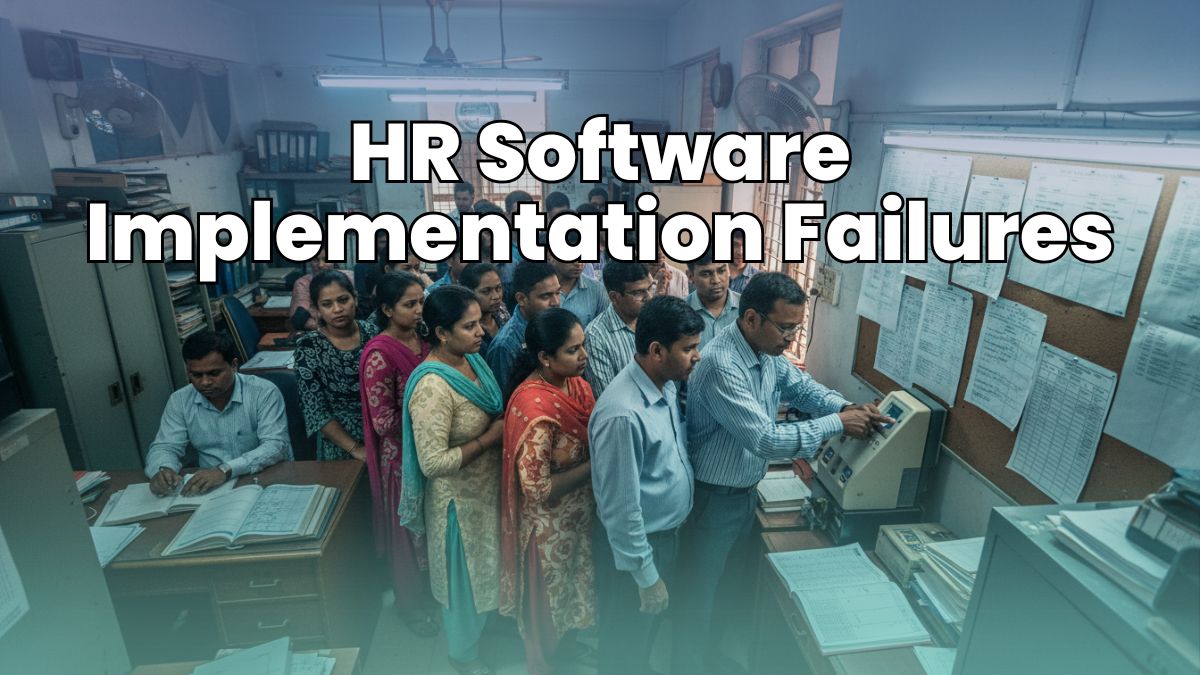By studying and implementing these customer journey mapping examples, you can give your business more customer-centric experiences and achieve your goals.
As we know, the main goal of a business is to lead its customers from one point to another. This usually involves buying something. Meanwhile, this approach requires guiding potential customers.
These customer journey mapping examples should help you create your customer journey map in the right direction.
1. B2B Customer Journey Map
This customer journey map from Dapper Apps outlines five steps customers take when they interact with them.
- Research: People first learn about the app by reading about it.
- Comparison: They look at other choices and compare Dapper apps to them.
- Workshop: Customers go to a workshop to learn more about the app.
- Quote: They get a price quote for making the app.
- Sign-Off: Last but not least, customers sign off to allow the app development to continue.
In fact, it goes beyond just the purchase phase by including initial research and post-purchase needs. The map helps employees understand customer questions and emotions. As well as suggesting specific steps Dapper Apps can take, it also helps them figure out what to do.
Examples of customer journey mapping in the hospitality industry might track a guest’s experience from booking a room to checking out and leaving a review.
A B2B customer journey map is a picture that shows the whole relationship between a business and its customers. It covers all of the points of contact, interactions, and experiences a customer has with your business, from the first time they hear about your brand to the support and ongoing involvement after they buy something.
Important parts of a B2B customer journey map are:
- Awareness: Potential customers learn about your product or service for the first time during this stage.
- Consideration: Prospects compare your products to those of your competition.
- Decision: This is when the customer makes up their mind to buy your goods or service.
- Onboarding is the process of adding a new customer to your system and making sure they know how to use your product.
- Usage: This is the amount of time that a customer actually uses your goods or service.
- Support: Support means giving the customer help and fixing any problems they may have.
- Loyalty: Building a long-term bond with the customer and getting them to buy from you again is what loyalty means.
- Advocacy is when happy customers tell other people about your product or service.
What a B2B Customer Journey Map Can Do for You:
- Better Experience for Customers: Businesses can find pain points and ways to make things better by understanding the customer journey.
- Better customer retention: a well-mapped journey makes it easier to come up with ways to keep customers.
- Better Alignment: Makes sure that all teams are working together to deal with customers in the same way.
- Making informed choices: It gives you information that you can use to make choices based on data that will make your customers happier.
In order to make a B2B customer journey map that correctly shows the customer’s experience, data must be gathered from a number of sources, such as direct interactions, customer feedback, and analytics. We’ve explored a B2B scenario; now, let’s delve into other customer journey mapping examples across different industries. E-commerce presents unique challenges and opportunities, and customer journey mapping examples in this sector often highlight the digital experience.
2. E-commerce Customer Journey Map
This fictional e-commerce customer journey map showcases how customer journey mapping examples can reveal daily customer interactions, even beyond direct brand touchpoints.
Using this fictional customer journey map, you can see what a customer does on a typical day, not only those things that have to do with the company. It’s a way to figure out what stresses target customers and what problems they might face based on how free they are from certain stimuli.
3. Future B2C Customer Journey Map
Beyond current state mapping, customer journey mapping examples can also envision the ideal future experience.
A Future State Customer Journey Map is a strategy tool that helps a business picture and plan the perfect customer experience it wants to have in the future. A current state map shows how customers are currently interacting with and experiencing problems. A future state map, on the other hand, shows how the customer journey might change after new and better products and services are introduced.
Important Parts of a Customer Journey Map for the Future:
- Ideal Customer Interactions: Think about the best ways that a customer and a brand could do business together.
- Goals and Results: Write down what the company wants to happen and achieve at each stage of the customer process.
- New Points of Contact: Finds new platforms and touchpoints that could make the customer experience better.
- How the customer feels and what they expect: Describes how customers will feel and what they can expect at each stage, with the goal of making the experience enjoyable and worthwhile.
- Steps You Can Take: It outlines the steps that need to be taken to move from the present situation to the desired future situation. These steps include modifications to methods, technology, and strategies for interacting with customers.
Why a Future State Customer Journey Map is useful:
- Vision for the future: It helps companies make sure that their long-term goals are in line with what their customers want and expect.
- New ideas: It makes people think creatively and come up with new ways to create customer experiences.
- Better customer satisfaction attempts to boost customer happiness by addressing issues and making the trip smooth.
- Advantages in the market: Gives a plan for making the brand stand out in the market by giving customers better experiences.
Evidently, future state maps, like other customer journey mapping examples, require collaboration across departments to ensure alignment with customer expectations. However, it takes study, creativity, and strategic planning to make a future state customer journey map. In fact, a lot of different areas, like marketing, sales, customer service, and product development, often have something to say about it.
4. Retail Customer Journey Map
Retailers often use examples of customer journey mapping to understand how shoppers interact with their brand, from browsing online to making a purchase in-store. A customer journey map of a fictional restaurant shows both direct (front-of-stage) and indirect (back-of-stage) interactions, as well as support. Every action that happens to a customer, a restaurant employee serving diners, or someone behind the scenes is covered in this map. If a company analyzes how each of these factors impacts the customer journey, it can figure out what the root cause is and plan to fix it.
A retail customer journey map is a visual representation of the different stages and touchpoints a customer experiences when engaging with a retail brand. From the first step of becoming aware of a product or service to the engagement that happens after a purchase, it helps businesses understand and improve the customer experience.
Important Parts of a Marketing Map for Store Customers:
- Be aware: The customer hears about the brand through advertising, word of mouth, or some other method.
- Think about this: The customer rates the brand’s goods or services by looking at how they stack up against those of other brands.
- What to buy: The customer chooses to get something or use a service.
- Immediately after the purchase, the buyer gets the item and thinks about how happy they are with their purchase.
- Staying loyal: The customer stays involved with the business and might buy from them again or spread the word.
What a retail customer journey map can do for you:
- Enhanced Customer Experience: Businesses can improve the general customer experience by figuring out where customers are having trouble and where they can make things better.
- More Even Alignment: Makes sure that all areas are using the same way of talking to customers.
- Making Smart Choices: It gives information that helps you make choices based on data to make customers happier.
- More customers staying with us: It helps make plans to keep customers by knowing their needs and journeys.
In order to make a retail customer journey map that correctly shows the customer’s experience, data must be gathered from a number of sources, such as direct interactions, customer feedback, and analytics.
Healthcare providers can benefit from examples of customer journey mapping to visualize a patient’s path, from scheduling an appointment to receiving follow-up care.
FAQs
A customer journey map visually represents the customer’s interactions and experiences with a brand, helping businesses understand their perspective and identify opportunities for improvement.
Gather data on customer interactions, define key touchpoints and stages, identify customer emotions and pain points, visualize the journey, and continuously iterate based on feedback and insights.
There are several types, including current state maps (depicting the present experience), future state maps (envisioning the ideal experience), and empathy maps (focusing on customer emotions and thoughts).
Absolutely! Customer journey mapping is versatile and can be adapted to any industry, from B2B and e-commerce to retail and healthcare.
It enhances customer understanding, improves customer experience, boosts customer retention, facilitates better decision-making, and fosters cross-departmental alignment.
Yes, various tools and software exist to streamline the mapping process, including Miro, Lucidchart, and Smaply.