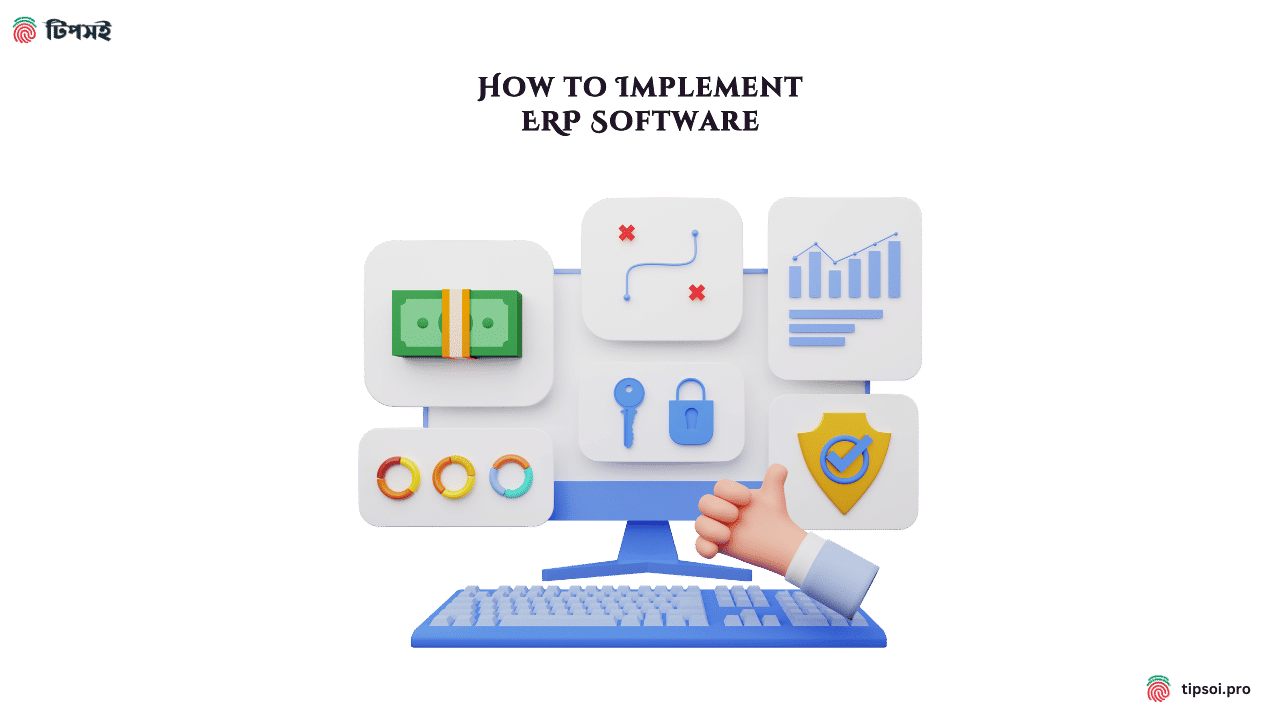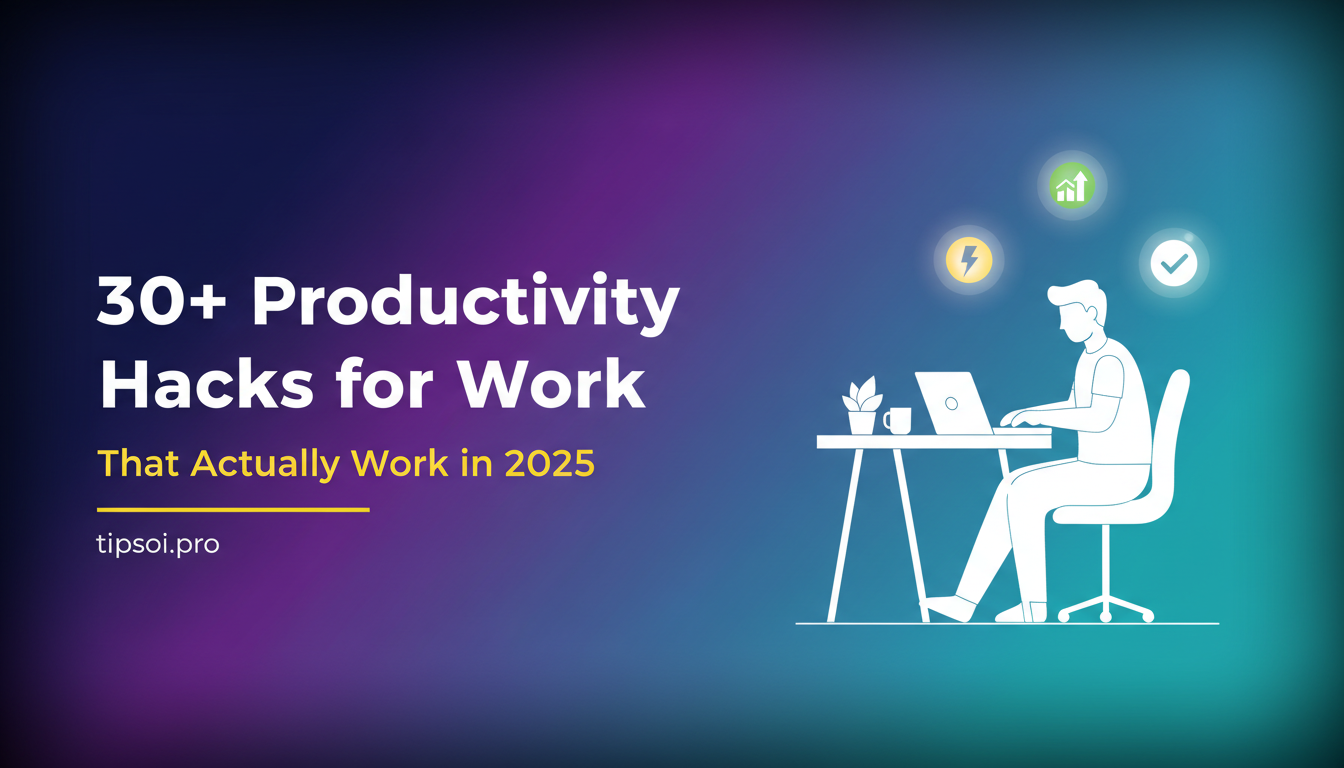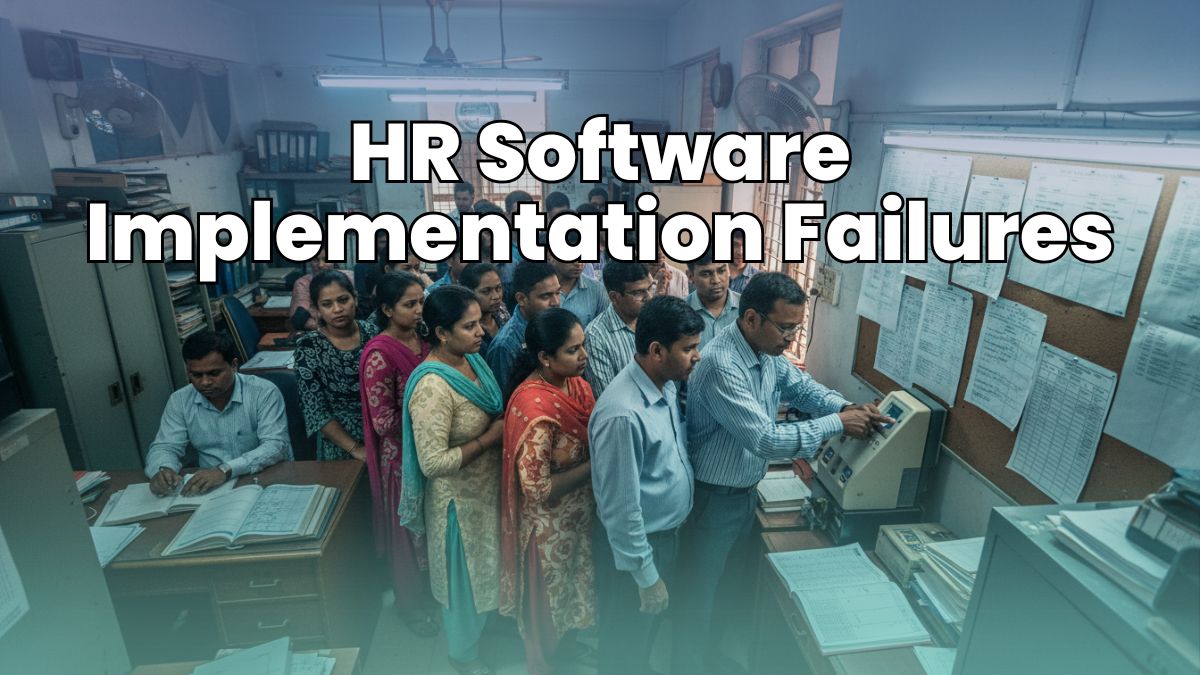Implementing ERP software is more than just a technical upgrade, it’s a strategic move that can revolutionize your business operations. From streamlining workflows to improving decision-making, ERP software is the backbone of modern enterprises. How to implement ERP software is not just about installing new software. It’s about transforming your business operations, improving efficiency, and achieving your strategic goals.
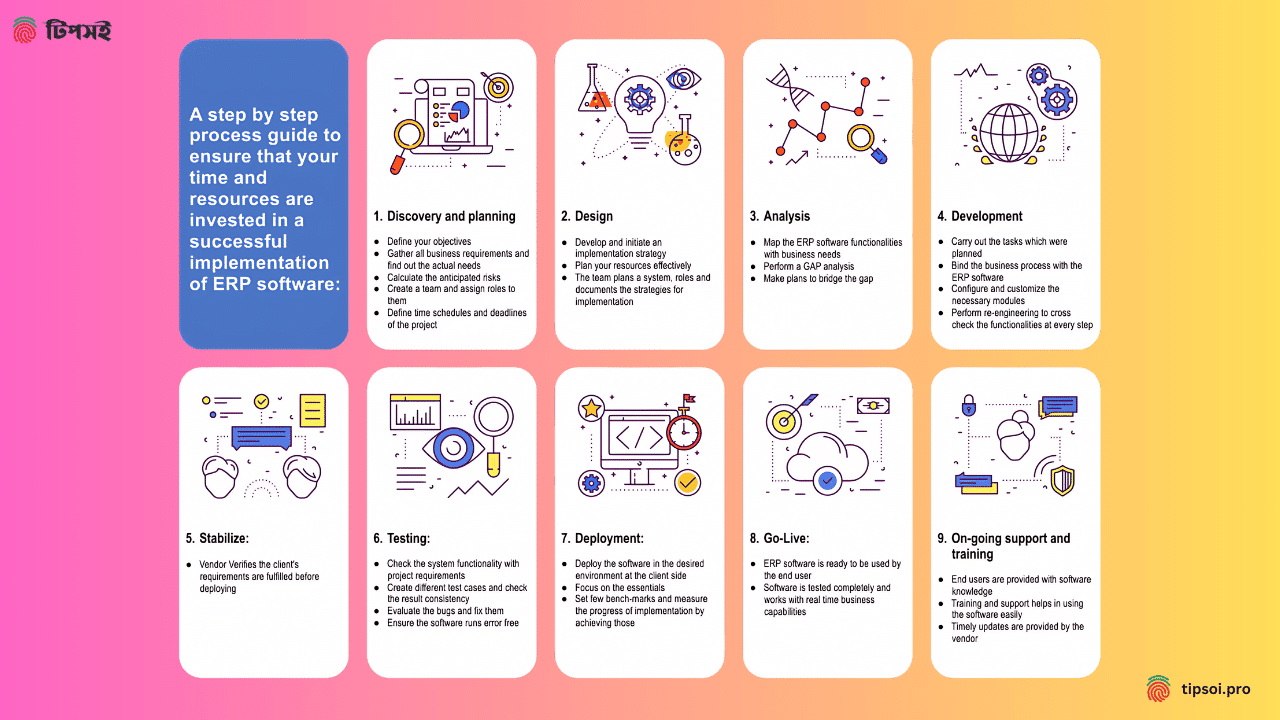
Putting ERP software into use is a journey that changes a business. It’s not enough to just install new tools; you need to rethink your processes, get your teams to work together, and accept a new way of doing things. There is no doubt that ERP has benefits, but putting it into action can be difficult and complicated. Let’s look at the most important steps you need to take to make this journey a success. This step ERP guide will walk you through a systematic approach to ensure a smooth and successful implementation process.
Benefits of ERP Implementation
Before diving into the implementation process, it’s essential to understand why ERP systems are worth the investment. Here are some key benefits:
- Improved Efficiency: Automates repetitive tasks and streamlines workflows across departments.
- Enhanced Decision-Making: Provides real-time data insights for informed decisions.
- Cost Savings: Reduces operational costs by eliminating manual processes and inefficiencies.
- Scalability: Adapts as your business grows, ensuring long-term usability.
- Regulatory Compliance: Helps maintain compliance with industry regulations through automated reporting.
Steps ERP Implementation Teams Should Follow
1. Write down your plans and goals.
It’s important to know what you want to achieve before you start implementing ERP. What do you want to get out of ERP software? Are you trying to get more done, spend less, serve customers better, or do all of these things? Setting clear goals will help you choose the right ERP system and make sure that the implementation fits in with your overall business plan.
2. Put together a project team
Putting ERP in place requires a dedicated project team that works together. People from different parts of the company should be on this team, such as IT, financial, operations, and any other area that the ERP system will affect. The project team will be in charge of the whole implementation process, from planning and choosing the right people to putting the system into action and teaching the staff. Picking team members who really understand how the business works, are good at managing projects and care about the success of the implementation is very important.
3. Pick the Best ERP System
There are many ERP vendors on the market, and each one has its own set of features, functions, and price plans. Picking the correct ERP system is very important for a good setup. Carefully think about what your business needs, how much money you have, and how to compare different ERP systems by things like
- Functionality: How well does the ERP system work? Does it have the tools and features that your business needs?
- Scalability: Can the ERP system change and grow with your business?
- Ease of Use: Is the method simple and easy for your employees to understand?
- Vendor Reputation: Does the seller have a history of doing good work and good reviews from customers?
- Cost: What is the total cost of ownership, including the cost of buying, setting up, and maintaining the system?
When selecting an ERP system, consider these top vendors:
- SAP Business One: Ideal for small to medium-sized enterprises with robust analytics tools.
- Oracle NetSuite: A cloud-based solution offering comprehensive financial management features.
- Microsoft Dynamics 365: Known for its seamless integration with other Microsoft products.
- Odoo: An open-source platform offering flexibility and affordability for startups.
Evaluate these options based on functionality, scalability, ease of use, vendor reputation, and total cost of ownership.
How to implement ERP software also involves careful selection of the right ERP system that aligns with your business requirements and budget.
4. Make a plan and get ready
It’s time to make a specific project plan once you’ve chosen an ERP system. This plan should include a timeline for implementation, a list of goals, and a list of roles and duties for each team member. It’s also important to think about any risks or problems that might come up during the operation and come up with ways to deal with them. Moving data from old systems to the new ERP system is an important part of getting ready and needs to be carefully planned and carried out. When considering how to implement ERP in an organization, it’s essential to start with a clear plan. Identify your business needs, involve key stakeholders, and set realistic goals for the implementation process.
5. Set up and customize
Setting up and customizing the ERP system to work with your business’s methods and workflows is the next step. Setting up user jobs and permissions, creating workflows, and configuring different modules and features may be part of this. As part of customization, the ERP system may also need to be linked to other important third-party programs for your business. How to implement ERP software successfully requires careful planning and preparation, including data migration, system configuration, and customization.
6. Test and Train
It’s important to make sure that everything works as planned with the new ERP system before going live with it. This includes trying different use cases, features, and connections to find and fix any bugs or problems that might happen. It’s also important to give workers who will be using the new system thorough training. Not only should the technical parts of the system be taught, but so should the new routines and processes that the ERP system will bring about.
7. Go Live and Monitor
It is time to go live with the new ERP system after tests and training are done. This means moving from the old system to the new one and making sure the change goes smoothly. During the go-live phase, there needs to be close tracking to find any problems or issues that came up out of the blue. It’s also important to keep helping employees get used to the new methods and ways of doing things. How to implement ERP software effectively includes thorough testing, comprehensive training, and careful monitoring during the go-live phase.
8. Constantly getting better
Implementing ERP is not a one-time thing; it’s a process of making things better all the time. Check the system’s performance on a regular basis, get comments from users, and look for ways to make it work better. ERP companies often add new features and updates, so stay up to date and use these improvements to make your business even more efficient. Knowing how to implement ERP systems in a company requires aligning technology with your business objectives. Ensure that all departments are involved in the process to achieve seamless integration across teams.
How to Use ERP Software Effectively
Once your ERP system is implemented, the next step is understanding how to use ERP software effectively. This involves training employees on core modules such as finance, inventory management, and reporting. Providing hands-on training ensures that users can navigate the software confidently and maximize its potential.To ensure smooth operations, it’s important that all team members can access ERP software securely. Set up user roles and permissions based on job responsibilities to maintain data security while providing necessary access.Learning how to work ERP software is crucial for employees to perform their tasks efficiently. Focus on teaching them how to navigate dashboards, generate reports, and use automation features for repetitive tasks.
Overcoming Challenges
Even though implementing ERP has a lot of benefits, it’s important to be aware of the problems that could happen. Here are some common problems:
- Resistance to Change: Employees might not want to use new tools and methods. To deal with this problem, we need to have good communication and change management plans.
- Data Migration Issues: It can be hard and take a lot of time to move data from old systems to the new ERP system. To make sure the transition goes smoothly, you need to carefully plan and clean up your records.
- Problems with Integration: It can be hard to connect the ERP system to other programs that you already use. To get past integration problems, you need to do a lot of tests and work with IT teams.
- Costs Going Up: ERP projects can sometimes go over budget because of complexity or “scope creep” that wasn’t planned for. You should have a backup plan and keep a close eye on the project costs.
How to implement ERP software successfully also involves addressing potential challenges such as resistance to change, data migration issues, integration complexities, and cost overruns.
Tips for a Successful ERP Implementation
If you want to make sure that your ERP adoption goes well, read these tips:
- Secure Executive Buy-In: Get help from upper management to make sure the project has the resources and support it needs.
- Involve Key Stakeholders: During the implementation process, involve employees from different departments to make sure their needs and concerns are met.
- Choose the Right Implementation Partner: If you don’t have enough experts in-house, you might want to work with an experienced ERP setup consultant.
- Focus on Change Management: Make a thorough plan for change management to make sure employees accept it and reduce pushback.
- Prioritize Training: To get the most out of the system, give all people thorough training.
- Monitor and Evaluate: Keep an eye on how well the system is working and ask users for comments to find ways to make it better.
Taking these steps and being ready for possible problems will help you get through the ERP deployment process and enjoy a more streamlined and efficient business. How to implement ERP software involves ongoing monitoring, evaluation, and continuous improvement to maximize the benefits and ensure long-term success.
Common Challenges in ERP Implementation
Implementing an ERP system comes with its own set of challenges, including:
- Resistance to Change: Employees may hesitate to adopt new tools and workflows. Overcome this with clear communication and training programs.
- Data Migration Issues: Transferring data from legacy systems can be complex; ensure thorough planning and data cleansing beforehand.
- Integration Complexities: Connecting the ERP system with existing software may require additional resources; collaborate closely with IT teams for seamless integration.
- Budget Overruns: Scope creep or unforeseen complexities can inflate costs; maintain strict project management controls.
Summing up,
Implementing ERP software is not just about installing a new system; it’s about transforming the way your business operates. By following a structured approach—starting with clear goals, assembling the right team, selecting the best ERP system, and focusing on training and continuous improvement—you can unlock the full potential of ERP. Along the way, addressing challenges such as resistance to change, data migration, and integration complexities ensures a smoother transition.
Remember, ERP implementation is an ongoing journey that requires regular monitoring and updates to maximize its benefits. Whether you’re learning how to implement ERP in an organization or exploring how to use ERP software effectively, success lies in aligning the system with your business objectives and empowering your team to embrace the change. With careful planning and execution, ERP can revolutionize your operations, improve efficiency, and help you achieve your strategic goals.
“Implementing an ERP system is a transformative journey that requires careful planning and execution. By following these steps and addressing potential challenges proactively, you can unlock new levels of efficiency and growth for your business.
Looking for expert guidance? Contact Tipsoi today for tailored solutions that simplify your ERP implementation process
Frequently Asked Questions (FAQs)
What is ERP software, and why is it important?
ERP (Enterprise Resource Planning) software integrates various business processes into a single system, such as finance, inventory, HR, and supply chain management. It helps businesses streamline operations, improve efficiency, and make data-driven decisions.
What are the key steps to implement ERP software?
The key steps include:
Planning and setting clear objectives
Selecting the right ERP solution
Configuring and customizing the system
Migrating data from old systems
Training employees
Testing and going live
How long does it take to implement an ERP system?
The timeline varies depending on the complexity of the organization, the size of the business, and the chosen ERP solution. It can take anywhere from a few months to over a year.
How do I choose the right ERP system for my business?
Choose an ERP system that aligns with your business goals and processes. Consider factors like scalability, customization options, industry-specific features, and vendor support.
What challenges might arise during ERP implementation?
Common challenges include resistance to change from employees, data migration issues, budget overruns, and integration complexities with existing systems.
Can ERP software be customized to fit my business needs?
Yes, most ERP systems offer customization options to align with your unique business requirements while maintaining core functionalities.
How does ERP software improve decision-making?
ERP systems provide real-time data insights and analytics, enabling managers to make informed decisions quickly and efficiently.
Is cloud-based ERP better than on-premises ERP?
Cloud-based ERP offers flexibility, scalability, and remote access, while on-premises ERP provides more control over data security. The choice depends on your business’s specific needs.
How does training impact ERP implementation success?
Employee training is critical for successful ERP adoption. It ensures users understand how to navigate the system effectively and reduces resistance to change.
What industries benefit most from ERP systems?
ERP systems are beneficial across industries such as manufacturing, retail, healthcare, finance, logistics, and more due to their ability to streamline operations.
How can I use an ERP system effectively after implementation?
To use an ERP system effectively:
Train employees on core modules like finance and inventory management.
Regularly update workflows based on evolving business needs.
How do I ensure secure access to my ERP software?
Set up user roles and permissions based on job responsibilities. Use multi-factor authentication (MFA) for added security.
What are some best practices for implementing an ERP in an organization?
Involve all stakeholders early in the process.
Focus on change management to address employee resistance.
Monitor progress continuously to avoid scope creep.