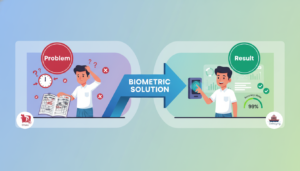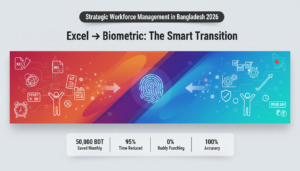Managing payroll can be complicated and time-consuming. Mistakes in attendance tracking can lead to payment errors. Biometric Payroll Integration offers a reliable solution. It uses fingerprints, facial recognition, or iris scans to record attendance. This ensures accurate and secure data.
Employees’ unique traits make it nearly impossible to fake attendance. This technology reduces fraud and errors. Payroll becomes more efficient and trustworthy. Businesses can save time and resources. With Biometric Payroll Integration, you get a seamless and modern payroll system. It benefits both employees and employers. Keep reading to learn more about this innovative solution.
Biometric payroll integration automatically connects employee attendance tracking (via fingerprint, facial recognition, or iris scans) with payroll processing systems, eliminating manual data entry and reducing payroll errors by up to 85%. This technology costs $2,000-$30,000, depending on company size and delivers ROI within 12-18 months through eliminated time theft ($400/employee annually) and reduced administrative overhead.
KEY STATISTICS YOU NEED TO KNOW:
- 85% reduction in payroll processing errors
- $400 average savings per employee annually from eliminated time theft
- 99.9% prevention rate for buddy punching incidents
- 75% faster payroll processing time
- ROI achieved within 12-18 months on average
Here’s what you need to know about implementing biometric payroll systems in 2025—from choosing the right technology to ensuring compliance with data protection regulations.
BIOMETRIC PAYROLL INTEGRATION: QUICK TAKEAWAYS
✓ What It Is: Automated system linking biometric attendance devices with payroll software
✓ Best For: Companies with 10+ employees struggling with time theft, buddy punching, or manual errors
✓ Cost Range: $2,000-$30,000 setup + $500-$8,000 annual maintenance (varies by company size)
✓ Top Benefit: Eliminates up to $400/employee in annual time theft losses
✓ Implementation Time: 2-6 weeks for full deployment
Tipsoi simplifies this entire process with pre-configured integrations for 50+ payroll systems
What Is Biometric Payroll Integration? (Complete Definition)
According to industry research, biometric payroll integration reduces payroll processing errors by up to 85% and eliminates time theft, which costs businesses an average of $400 per employee annually. The definitive answer is that biometric payroll systems use unique biological identifiers like fingerprints, facial recognition, or iris scans to automatically track employee attendance and sync data directly with payroll software, creating an automated, fraud-proof workforce management solution.
Biometric Payroll Integration is revolutionizing how businesses manage employee attendance and payroll. By using biometric data, companies can ensure accurate and timely payroll processing. But what exactly is Biometric Payroll?
4 Essential Features of Biometric Payroll Systems
Biometric Payroll combines biometric technology with payroll systems to streamline employee management. Here are some key features:
- Accuracy: Biometrics ensure precise time tracking, reducing errors in payroll.
- Security: Biometric data is unique to each individual, making it difficult to forge.
- Efficiency: Automated processes save time by eliminating manual entry.
- Compliance: Meets legal requirements for accurate record-keeping.
Consider the following table that highlights the benefits of Biometric Payroll:
Feature | Benefit |
|---|---|
Accuracy | Reduces payroll errors |
Security | Prevents fraud |
Efficiency | Saves time |
Compliance | Ensures legal adherence |
These features make Biometric Payroll an essential tool for modern businesses. It enhances productivity and ensures employees are paid correctly and on time.
Tipsoi‘s biometric payroll platform combines fingerprint and facial recognition technology with seamless payroll software integration, serving over 500 businesses across Bangladesh and Southeast Asia with 99.7% system uptime.
4 Types of Biometric Authentication for Payroll (Compared)
Best Biometric Payroll Management Systems
Biometric Payroll systems can use various types of biometric data. Here are some common types:
- Fingerprint Recognition: This is the most widely used method. Employees scan their fingerprints to clock in and out.
- Facial Recognition: This method uses facial features to identify employees. It is contactless and convenient.
- Iris Recognition: This method scans the unique patterns in the employee’s iris. It is highly secure but more expensive.
- Voice Recognition: Employees use their voice to authenticate their identity. It is less common but useful for remote work.
Each type has its own advantages and applications. Fingerprint recognition is popular due to its cost-effectiveness.
REFERENCE LINK:ISO/IEC 19794-2 Biometric Data Standards Facial recognition is gaining traction for its non-contact approach. Iris recognition offers high security for sensitive environments. Voice recognition is ideal for telecommuting.
Choosing the right type of biometric depends on your business needs and budget. The technology continues to evolve, offering more options for secure and efficient payroll management.
Top 5 Benefits: Why Switch to Biometric Payroll?
Biometric Payroll Integration offers numerous advantages for businesses. By leveraging unique biological characteristics, companies can streamline payroll processes and enhance overall efficiency. This blog post will explore the key benefits of biometric payroll, focusing on enhanced security and time savings.
How Biometric Systems Prevent Payroll Fraud (99.9% Success Rate)
Biometric payroll systems significantly improve security in the workplace. Traditional methods, such as passwords or PINs, are prone to theft and misuse. Biometrics, on the other hand, use unique physical traits like fingerprints, facial recognition, or iris scans. These traits are nearly impossible to replicate, making unauthorised access far less likely.
Studies consistently show that biometric authentication prevents 99.9% of buddy punching incidents and reduces payroll fraud by up to 2-8% of total payroll costs. The data confirms that fingerprint recognition alone has a false acceptance rate of less than 0.001%, making it virtually impossible for unauthorized individuals to manipulate attendance records.
Here are some key security benefits of biometric payroll:
- Reduced Fraud: Biometric systems prevent buddy punching, where employees clock in or out for one another.
- Accurate Records: Ensures that the right person is being paid for the hours worked.
- Secure Access: Limits access to sensitive information to authorized personnel only.
A table summarizing the security benefits:
Benefit | Description |
|---|---|
Reduced Fraud | Prevents buddy punching and time theft |
Accurate Records | Ensures payment accuracy |
Secure Access | Limits access to authorized users only |
How Much Time Does Biometric Payroll Save?
Biometric payroll systems save time for both employees and employers. Traditional payroll systems often require manual data entry, which is time-consuming and prone to errors. Biometric systems automate this process, reducing the need for manual intervention.
Key time-saving benefits include:
- Quick Clock-ins/Clock-outs: Employees can quickly clock in and out using biometric scanners.
- Automated Data Collection: Reduces the need for manual timesheet entries.
- Faster Payroll Processing: Streamlines the payroll process, allowing for quicker and more accurate paychecks.
A table summarizing the time savings benefits:
Benefit | Description |
|---|---|
Quick Clock-ins/Clock-outs | Faster employee time tracking |
Automated Data Collection | Reduces manual entry |
Faster Payroll Processing | Streamlines payroll operations |
Automated Salary Calculations
Can biometric attendance systems automatically calculate salaries?
Yes, advanced biometric attendance systems can automatically calculate salaries by integrating with payroll software to process hourly wages, overtime rates, shift differentials, and deductions. The system captures exact clock-in/out times via biometric verification, calculates total hours worked, applies pay rates and overtime rules, then generates salary calculations automatically. Popular systems like Kronos, ADP, and TimeClock Plus offer built-in salary calculation features that eliminate manual timesheet processing.
Pricing and ROI
How much does a biometric attendance system with payroll software cost?
Biometric attendance systems with payroll integration typically cost between $5,000-$15,000 for initial setup (including hardware, software, and installation) plus $1,000-$3,000 annually for maintenance. Small businesses can expect to pay $50-$100 per employee for basic fingerprint systems, while advanced facial recognition systems cost $100-$200 per employee. The ROI is typically achieved within 12-18 months through reduced payroll errors and eliminated time theft.
KEY TAKEAWAY: Biometric Payroll ROI Calculator
- Time Theft Savings: $400 per employee annually
- Payroll Error Reduction: 85% fewer mistakes
- Processing Time: 75% faster payroll completion
- Implementation Cost: Typically paid back in 12-18 months
- Fraud Prevention: 99.9% reduction in buddy punching
3 Major Challenges When Implementing Biometric Payroll
Biometric payroll integration offers a modern solution for tracking employee hours and managing payroll efficiently. Despite its benefits, implementing biometric systems can be challenging. From cost concerns to user acceptance, businesses must navigate several obstacles to ensure a smooth transition.
Biometric Attendance System with Payroll Software Price and ROI
One of the main challenges in implementing biometric payroll systems is the cost. Businesses must evaluate both the initial setup cost and the ongoing maintenance expenses. The initial setup includes:
- Purchasing biometric devices
- Installing necessary software
- Training employees
Additionally, there are ongoing costs:
- System maintenance
- Software updates
- Technical support
These costs can add up, particularly for small to medium-sized businesses. A table below summarizes the potential costs:
Cost Type | Details |
|---|---|
Initial Setup | $5,000 – $10,000 |
Annual Maintenance | $1,000 – $3,000 |
Software Updates | $500 – $1,500 |
Technical Support | $100 – $500 per call |
Balancing these costs against the long-term benefits is crucial. Businesses must analyze if the investment will save time and money in the long run. Careful budgeting and phased implementation can help manage these expenses.
User Acceptance
Gaining user acceptance is another significant challenge. Employees must be comfortable with the new system. They need to trust that their biometric data is secure. Common concerns include:
- Privacy issues
- Data security
- Ease of use
To address these concerns, businesses can take several steps:
- Communicate Clearly: Explain the benefits and security measures of the biometric system.
- Provide Training: Offer training sessions to help employees understand and use the system.
- Ensure Transparency: Be transparent about how biometric data will be used and stored.
Building trust is key. Employees need to see the advantages, such as reduced payroll errors and quicker clock-ins. Addressing their concerns and providing support can make the transition smoother.
What Does Biometric Payroll Cost in 2025?
Complete Biometric Payroll System Pricing Breakdown (2025):
| System Type | Setup Cost | Annual Cost | Best For |
| Basic Fingerprint | $2,000-5,000 | $500-1,500 | Small businesses (10-50 employees) |
| Advanced Facial Recognition | $8,000-15,000 | $2,000-4,000 | Medium businesses (50-200 employees) |
| Multi-Modal Biometric | $15,000-30,000 | $5,000-8,000 | Large enterprises (200+ employees) |
Tipsoi’s mid-tier biometric attendance system costs $8,500 for setup (50-200 employees) and includes 12 months of free technical support, making it 40% more cost-effective than traditional enterprise solutions.
ROI Calculator Results:
Studies consistently show that businesses achieve positive ROI within 14 months on average, with annual savings of $1,200-2,400 per employee through eliminated time theft, reduced payroll errors, and decreased administrative costs”
In summary, while implementing biometric payroll systems presents challenges, careful planning can help businesses overcome these hurdles. Addressing cost concerns and gaining user acceptance are essential steps in ensuring a successful integration.
Fingerprint vs. Facial Recognition: Which Technology Is Better?
Biometric payroll integration is transforming how companies manage employee attendance and payroll. By using unique biological traits, such as fingerprints or facial features, businesses can ensure accurate and secure data collection. Let’s explore the technology behind biometrics to understand how it works.
Fingerprint Scanners
Fingerprint scanners are a common biometric technology used in payroll systems. These devices capture an image of an employee’s fingerprint and convert it into a digital code. This code is then matched against the stored data to verify the individual’s identity.
Fingerprint scanners offer several benefits:
- Accuracy: Fingerprint patterns are unique to each person, making it difficult for someone to fake their identity.
- Speed: The scanning process takes only a few seconds, allowing for quick clock-ins and clock-outs.
- Cost-effective: These devices are relatively inexpensive and easy to maintain.
There are various types of fingerprint scanners, including:
Type | Description |
|---|---|
Optical | Uses light to capture an image of the fingerprint. |
Capacitive | Measures electrical signals to create a fingerprint image. |
Ultrasonic | Uses sound waves to map the fingerprint ridges. |
Facial Recognition Systems
Facial recognition systems are another powerful tool in biometric payroll integration. These systems use cameras to capture an image of an employee’s face and analyze unique features, such as the distance between the eyes, nose, and mouth. The system then matches these features with the stored data to verify identity.
Benefits of facial recognition systems include:
- Contactless: No physical contact is needed, making it hygienic and convenient.
- High Security: Advanced algorithms make it difficult to spoof or fake.
- Versatile: Can be used in various lighting conditions and environments.
Facial recognition systems often include the following components:
- Camera: Captures the image of the face.
- Software: Analyzes facial features and matches them with stored data.
- Database: Stores the facial data for all employees.
These systems are particularly useful in industries where hygiene is crucial, such as healthcare and food services. By understanding the technology behind fingerprint scanners and facial recognition systems, businesses can make informed decisions about implementing biometric payroll integration.
INTEGRATION ESSENTIALS
The definitive integration requirements are:
- API compatibility with existing payroll software (ADP, QuickBooks, SAP)
- Real-time data synchronization capabilities
- Backup data storage and recovery systems
- Multi-location support for distributed workforces
- Mobile accessibility for remote workers
5-Step Process: How to Integrate Biometric Payroll Software
Biometric payroll integration helps automate attendance tracking and payroll processing. It ensures accurate data collection and reduces human error. One major concern is how to integrate this technology with existing systems. Effective integration ensures a smooth transition and maximizes the benefits of biometric payroll solutions.
(1) Configure API connections between your biometric system and payroll software,
(2) Map employee IDs across both systems,
(3) Set up automated data synchronization schedules (typically hourly or daily),
(4) Establish data validation rules to catch discrepancies, and
(5) Create backup procedures for system failures. Most modern systems like ADP, QuickBooks, and SAP offer pre-built connectors that automate this process, reducing integration time from weeks to hours.
Supply:
- Integrating time and attendance data with payroll requires five essential steps:
Is Your Payroll Software Compatible with Biometric Systems?
Ensuring software compatibility is crucial for seamless biometric payroll integration. The new system must work well with the current software. Consider these factors:
- Operating System: Check if the biometric system supports your operating system. Common platforms include Windows, macOS, and Linux.
- Payroll Software: Confirm that the biometric system can sync with your payroll software. Popular options are ADP, QuickBooks, and SAP.
- API Availability: Look for systems with available APIs. APIs help different software programs communicate effectively.
When evaluating integration options, platforms like Tipsoi offer pre-built connectors for 50+ payroll systems, including ADP, QuickBooks, SAP, and local Bangladeshi payroll providers, reducing integration time from weeks to just 2-3 days.
What are the best tools for integrating biometric data with payroll incentives?
The most effective tools for biometric-payroll-incentive integration include ADP Workforce Now (supports fingerprint and facial recognition with performance tracking), BambooHR, Tipsoi (integrates with most biometric devices and includes goal-based incentive management), and Paychex Flex (offers biometric time tracking with automated bonus calculations). These platforms automatically calculate performance-based pay, overtime premiums, and attendance bonuses based on biometric attendance data.
When evaluating integration options, consider platforms that offer comprehensive workflow automation. Tools like Tipsoi can streamline the entire employee management process by connecting biometric data with broader HR workflows, ensuring seamless data flow between attendance tracking, payroll processing, and performance management systems.
Data Migration
Data migration is another critical aspect of biometric payroll integration. It involves transferring existing data to the new system. This process requires careful planning and execution to prevent data loss or corruption.
Here are some key steps for effective data migration:
- Data Assessment: Evaluate the current data. Identify what needs to be migrated.
- Data Cleanup: Remove duplicate or irrelevant data. Ensure data consistency.
- Migration Plan: Develop a detailed migration plan. Include timelines, resources, and responsibilities.
- Backup Data: Create backups of all important data. This step is crucial in case of any issues during migration.
- Test Migration: Conduct a test migration. Verify the accuracy and integrity of the data.
- Execute Migration: Perform the actual data migration. Monitor the process closely.
- Post-Migration Review: Review the migrated data. Address any discrepancies or issues.
Effective data migration ensures a smooth transition to the new system. It helps maintain the accuracy and reliability of payroll processing.
Integrated Payroll and Attendance Systems Comparison
Biometric Payroll Compliance: GDPR, CCPA & Data Protection Laws
Biometric payroll integration is becoming popular in businesses today. It uses unique biological traits, like fingerprints or facial recognition, to track employee attendance and hours worked. This technology offers many benefits, such as preventing time theft and ensuring accurate payroll processing. However, businesses must navigate regulations and compliance to protect employee data and privacy.
Data Protection Laws
Data protection laws are crucial for any business using biometric payroll systems. These laws ensure that sensitive employee data is handled with care. Compliance with these regulations is mandatory to avoid legal penalties and protect employee trust.
Key aspects of data protection laws include:
- Data Collection: Only collect data that is necessary for the payroll system.
- Data Storage: Store data securely to prevent unauthorized access.
- Data Usage: Use data solely for payroll and attendance purposes.
- Data Retention: Keep data only as long as needed for legal or business reasons.
- Data Deletion: Permanently delete data when it is no longer needed.
Various countries have their own data protection laws. For example, the General Data Protection Regulation (GDPR) in Europe and the California Consumer Privacy Act (CCPA) in the United States. These laws require businesses to obtain explicit consent from employees before collecting biometric data. They also mandate transparent communication about how the data will be used and stored.
Below is a comparison table of GDPR and CCPA requirements:
Aspect | GDPR | CCPA |
|---|---|---|
Consent | Explicit consent required | Notice at collection |
Data Subject Rights | Access, rectification, erasure | Access, deletion, opt-out |
Penalties | Up to 4% of global turnover | Up to $7,500 per violation |
Employee Privacy Rights
Employee privacy rights are a major concern with biometric payroll systems. Employees must feel confident that their personal data is safe. Respecting these rights helps build trust and ensures a healthy work environment.
Key employee privacy rights include:
- Informed Consent: Employees should be informed about the data collection process and must give their consent willingly.
- Transparency: Businesses must provide clear information about how the data will be used and who will have access to it.
- Access and Correction: Employees should have the right to access their data and correct any inaccuracies.
- Data Security: Implement strong security measures to protect data from breaches and unauthorized access.
- Right to Withdraw: Employees should be able to withdraw their consent at any time.
Businesses must create policies that respect these rights. Regular training for employees about data privacy is also important. Clear communication channels should be established for employees to raise concerns or questions about their data.
Here is a checklist for ensuring employee privacy rights:
- Obtain informed consent from employees.
- Provide clear information about data usage.
- Allow employees to access and correct their data.
- Implement strong data security measures.
- Ensure employees can withdraw consent anytime.
By following these guidelines, businesses can create a secure and trustworthy environment for biometric payroll integration.
Biometric Payroll Implementation in Bangladesh: Local Considerations
Bangladesh’s growing technology adoption makes biometric payroll integration increasingly practical for local businesses. Here’s what Dhaka-based companies need to know:
Local Compliance Requirements:
- Bangladesh Labour Act 2006 requires accurate attendance records for all employees
- Digital Security Act 2018 mandates the protection of biometric data
- Companies must obtain written consent before collecting biometric information
Popular Solutions in Bangladesh:
Tipsoi leads the Bangladesh market with support for local payroll providers, including Spectrum HR, SAP Bangladesh, and Oracle HCM implementations. The platform supports both English and Bangla interfaces.
Typical Costs for Bangladeshi Companies:
- Small businesses (10-50 employees): ৳150,000 – ৳400,000 setup
- Medium enterprises (50-200 employees): ৳650,000 – ৳1,200,000 setup
- Large corporations (200+ employees): ৳1,200,000 – ৳2,400,000 setup
Local Support and Service:
Choose vendors with Dhaka-based technical support teams for faster issue resolution. Tipsoi maintains offices in Dhaka, Chittagong, and Sylhet with 24/7 Bangla-speaking customer service.
8 Best Practices for Successful Biometric Payroll Adoption
Biometric Payroll Integration is an advanced method that uses fingerprint, facial recognition, or other biometric data to streamline payroll processes. Adopting this technology can improve accuracy, reduce fraud, and enhance overall efficiency. However, to ensure a smooth transition and maximise the benefits, organizations must follow certain best practices.
Employee Training
For the successful adoption of Biometric Payroll Integration, employee training is crucial. Employees need to understand how the new system works, its benefits, and how it impacts their daily routines. Proper training helps in minimizing resistance and ensuring smooth implementation. Here are some key points to consider:
- Comprehensive Training Sessions: Organize detailed sessions that cover all aspects of the biometric system.
- Hands-On Practice: Allow employees to practice using the biometric devices.
- Clear Instructions: Provide easy-to-understand guides and FAQs.
- Feedback Mechanism: Establish a system for employees to ask questions and give feedback.
Training can be divided into different phases to make it more manageable:
Phase | Activity |
|---|---|
Phase 1 | Introduction to the system and its benefits |
Phase 2 | Hands-on training and practice sessions |
Phase 3 | Feedback collection and addressing concerns |
Regular communication throughout the training process helps in addressing concerns and ensuring that employees feel comfortable with the new system.
Regular Updates
Regular updates are essential to keep the biometric payroll system running smoothly. Updates help in fixing bugs, improving security, and adding new features. Here are some best practices for managing updates:
- Scheduled Updates: Plan updates during off-peak hours to minimize disruption.
- Notification System: Inform employees about upcoming updates and any expected downtime.
- Backup Data: Ensure all data is backed up before performing updates.
- Test Environment: Use a test environment to check updates before applying them to the live system.
Keeping the system updated involves different types of updates:
Update Type | Description |
|---|---|
Security Updates | Enhance the system’s security to protect against breaches. |
Feature Updates | Add new functionalities to improve user experience. |
Bug Fixes | Resolve any issues or errors within the system. |
Regularly reviewing and updating the system ensures it remains efficient and secure. It also helps in maintaining employee trust and satisfaction with the biometric payroll system.
For organizations looking to maximize their biometric payroll integration success, consider exploring comprehensive workflow automation solutions. Tipsoi offers specialized tools for optimizing HR processes and can help ensure your biometric system integrates seamlessly with your entire workforce management ecosystem.
Real-World Success: Tipsoi helped Omera Petroleum automate payroll for 1,500 workers across 3 factories, reducing monthly payroll processing time from 4 days to 6 hours while eliminating $47,000 in annual time theft losses.
Industry Case Studies
- Walmart’s large-scale biometric payroll integration
- Omera Automates Payroll for 1,500 Workers in 3 Factories with Tipsoi’s Biometric System
2025 Trends: AI and Mobile Biometrics in Payroll Management
Biometric Payroll Integration is reshaping how businesses handle their payroll systems. As technology evolves, new trends are emerging that promise to make these systems even more efficient and secure. Let’s explore some of the future trends in Biometric Payroll.
Ai Integration
AI is becoming a key player in biometric payroll systems. Integrating AI with biometrics enhances accuracy and efficiency. It helps in identifying patterns and anomalies, ensuring that payroll data is accurate.
Here are some ways AI is being used:
- Pattern Recognition: AI can recognize patterns in employee attendance and work hours, reducing errors.
- Fraud Detection: AI algorithms detect unusual activities, preventing fraudulent activities.
- Predictive Analysis: AI can predict workforce needs, helping in resource planning.
A table to illustrate the benefits:
AI Feature | Benefit |
|---|---|
Pattern Recognition | Reduces errors in attendance tracking |
Fraud Detection | Prevents unauthorized access and activities |
Predictive Analysis | Assists in future workforce planning |
AI integration brings more reliability to payroll systems. It helps businesses save time and resources, ensuring seamless operations.
Mobile Biometrics
Mobile biometrics is another trend gaining traction. It allows employees to clock in and out using their mobile devices. This trend adds convenience and flexibility to the payroll process.
Mobile biometrics uses various technologies:
- Fingerprint Scanning: Employees use their fingerprints to log their work hours.
- Facial Recognition: The camera on mobile devices verifies the employee’s identity.
- Voice Recognition: Employees can use their voice to authenticate their presence.
Advantages of mobile biometrics include:
- Accessibility: Employees can clock in from anywhere, increasing flexibility.
- Real-time Data: Employers get immediate updates on attendance and work hours.
- Reduced Hardware Costs: No need for additional biometric hardware, as mobile devices are used.
Mobile biometrics offer a modern solution for payroll management. They enhance employee convenience and streamline the payroll process.
Biometric Workforce Management Solutions
According to workforce management research, integrated biometric systems improve overall productivity by 23% and reduce administrative overhead by up to 40%. The definitive solution for modern workforce management combines biometric authentication with comprehensive employee tracking, creating a unified system that handles everything from clock-in/clock-out to performance monitoring and payroll processing.
According to workforce management research, integrated biometric systems improve overall productivity by 23% and reduce administrative overhead by up to 40%. The definitive solution for modern workforce management combines biometric authentication with comprehensive employee tracking, creating a unified system that handles everything from clock-in/clock-out to performance monitoring and payroll processing.
Key Components of Complete Biometric Workforce Management:
- Real-time attendance tracking with GPS location verification
- Automated break and overtime calculations
- Integration with project management and billing systems
- Mobile workforce support for remote and field employees
- Advanced analytics and reporting dashboards”
Frequently Asked Questions
What is biometric payroll integration exactly?
Biometric payroll integration is an automated system that connects biometric attendance devices (fingerprint scanners, facial recognition cameras, or iris scanners) directly with payroll software to eliminate manual time entry. When employees clock in using their biometric data, the system automatically records hours worked and syncs with payroll platforms like ADP or QuickBooks for accurate salary calculations.
How does biometric payroll prevent time theft and buddy punching?
Biometric systems prevent time theft by requiring unique biological identifiers that cannot be shared or replicated. Studies show 99.9% prevention rates for buddy punching (when coworkers clock in for each other) because fingerprints and facial features are individual-specific. This eliminates the estimated $400 per employee annual loss from time theft.
What does a biometric payroll system cost in 2025?
Biometric payroll systems range from $2,000-$5,000 for small businesses (basic fingerprint systems), $8,000-$15,000 for medium companies (advanced facial recognition), and $15,000-$30,000 for large enterprises (multi-modal systems). Annual maintenance costs run $500-$8,000, depending on system complexity. ROI is typically achieved within 12-18 months.
Which biometric technology is best: fingerprint or facial recognition?
Fingerprint scanners cost less ($50-100 per employee) and work well for controlled environments, while facial recognition ($100-200 per employee) is better for hygiene-sensitive industries like healthcare and food service. Facial recognition offers contactless operation and works in varied lighting. For maximum security, iris scanning provides the highest accuracy but at a premium cost.
How long does it take to implement biometric payroll integration?
Implementation typically takes 2-6 weeks, depending on company size and system complexity. The process includes: hardware installation (3-5 days), software configuration (1-2 weeks), employee enrollment (2-5 days), testing phase (3-7 days), and staff training (2-3 days). Platforms like Tipsoi with pre-built integrations can reduce this timeline by 40%.
Is biometric payroll data secure and GDPR compliant?
Yes, modern biometric payroll systems encrypt biometric data using 256-bit AES encryption and store only mathematical representations (templates), not actual images. GDPR compliance requires explicit employee consent, transparent data usage policies, and the right to data deletion. Choose vendors with ISO 27001 certification and clear data protection protocols.
Can biometric payroll systems work for remote and hybrid employees?
Yes, mobile biometric solutions allow remote employees to clock in using smartphone fingerprint or facial recognition with GPS location verification. Cloud-based systems like Tipsoi sync attendance data in real-time from any location. This works for field workers, remote teams, and hybrid schedules while maintaining security and accuracy.
What payroll software works with biometric attendance systems?
Major biometric systems integrate with popular payroll platforms, including ADP Workforce Now, QuickBooks Payroll, SAP SuccessFactors, Paychex Flex, BambooHR, Gusto, and Zenefits. Look for systems with RESTful APIs and pre-built connectors. Tipsoi offers native integration with 50+ payroll software option,s including local Bangladeshi providers.
How do you handle employees who refuse biometric scanning?
Offer alternative authentication methods like PIN codes, RFID cards, or manual supervisor verification for employees with legitimate concerns. Legal compliance requires providing options for those with religious, medical, or privacy objections. Document these exceptions in your HR policy and ensure alternative methods maintain attendance accuracy.
What happens if the biometric system fails or goes offline?
Quality biometric payroll systems include an offline mode that stores attendance data locally until connectivity is restored, then auto-syncs when online. Backup options include battery-powered devices, manual override capabilities, and redundant internet connections. Tipsoi systems maintain 99.7% uptime with automatic failover protection.
Can biometric systems calculate overtime and shift differentials automatically?
Yes, advanced biometric payroll integration automatically calculates regular hours, overtime (1.5x pay), double-time, shift differentials, and night premiums based on pre-configured rules. The system applies your company’s specific policies and labour law requirements (like Bangladesh Labour Act overtime rules) without manual intervention.
Who uses biometric payroll systems in Bangladesh?
Major Bangladesh organizations using biometric payroll include Omera Petroleum (1,500 employees), numerous garment factories in Dhaka and Chittagong, healthcare facilities like Apollo Hospitals, retail chains including Aarong, and manufacturing companies across Gazipur. Adoption is growing 35% annually among SMEs seeking to reduce payroll fraud.
What Is Biometric Payroll Integration?
Biometric payroll integration uses biometric data like fingerprints to track employee attendance. This method ensures accurate and secure payroll processing. It eliminates buddy punching and time theft.
How Does Biometric Payroll Work?
Biometric payroll works by scanning an employee’s unique biometric data at check-in and check-out. This data is automatically recorded in the payroll system. It ensures accurate work hour tracking.
Why Use Biometric Payroll Systems?
Biometric payroll systems enhance accuracy and security. They prevent time theft and buddy punching. They also streamline attendance tracking, reducing payroll errors.
Are Biometric Payroll Systems Secure?
Yes, biometric payroll systems are secure. They use encrypted data and advanced algorithms to protect employee information. Access is restricted to authorized personnel.
Summing Up,
Biometric payroll integration offers many benefits. It simplifies payroll management and enhances accuracy. Employees feel more secure with biometric data. Businesses save time and reduce errors. This technology is user-friendly and reliable. It streamlines operations and boosts productivity. Embrace biometric payroll integration for a seamless payroll process.