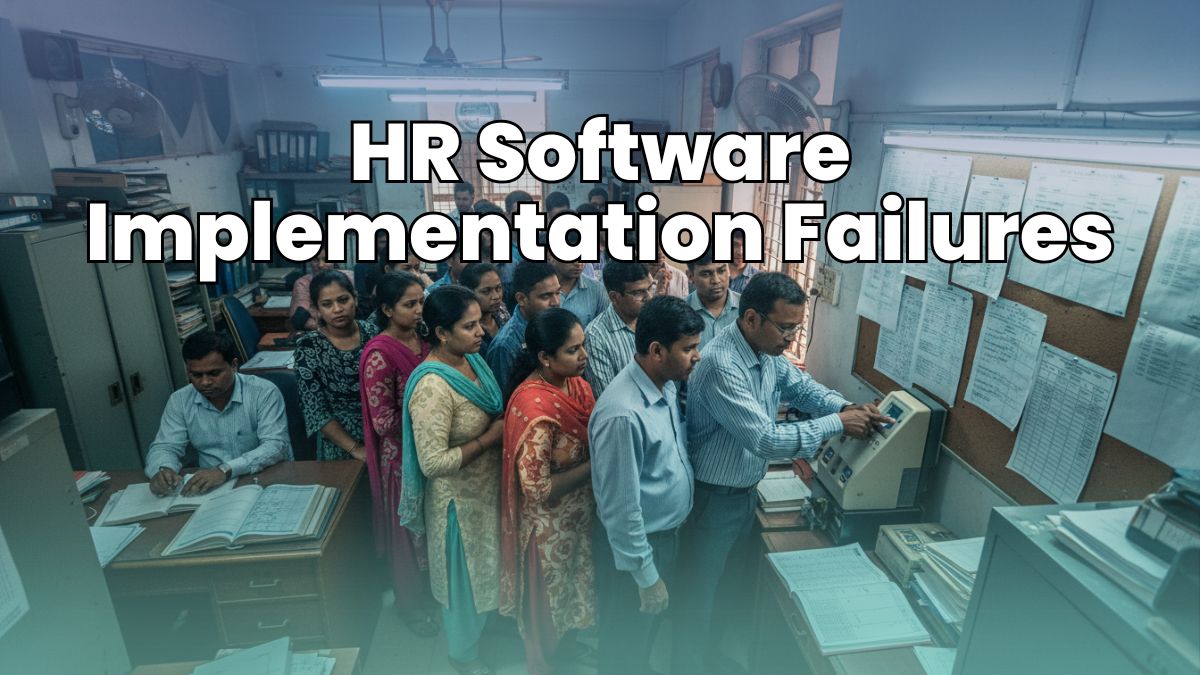Geofencing is a useful tool. It helps monitor and manage employee locations. This is important for businesses. Especially those with many employees. In this article, we will discuss how to implement geofencing. We will focus on mobile HR cloud access.
What is Geofencing?
Geofencing is a virtual boundary. It is created around a real-world location. This boundary can be a circle or a polygon. When an employee enters or leaves this boundary, an alert is triggered. This helps businesses track employee locations. It also ensures employees are where they should be.

Credit: www.jadeglobal.com
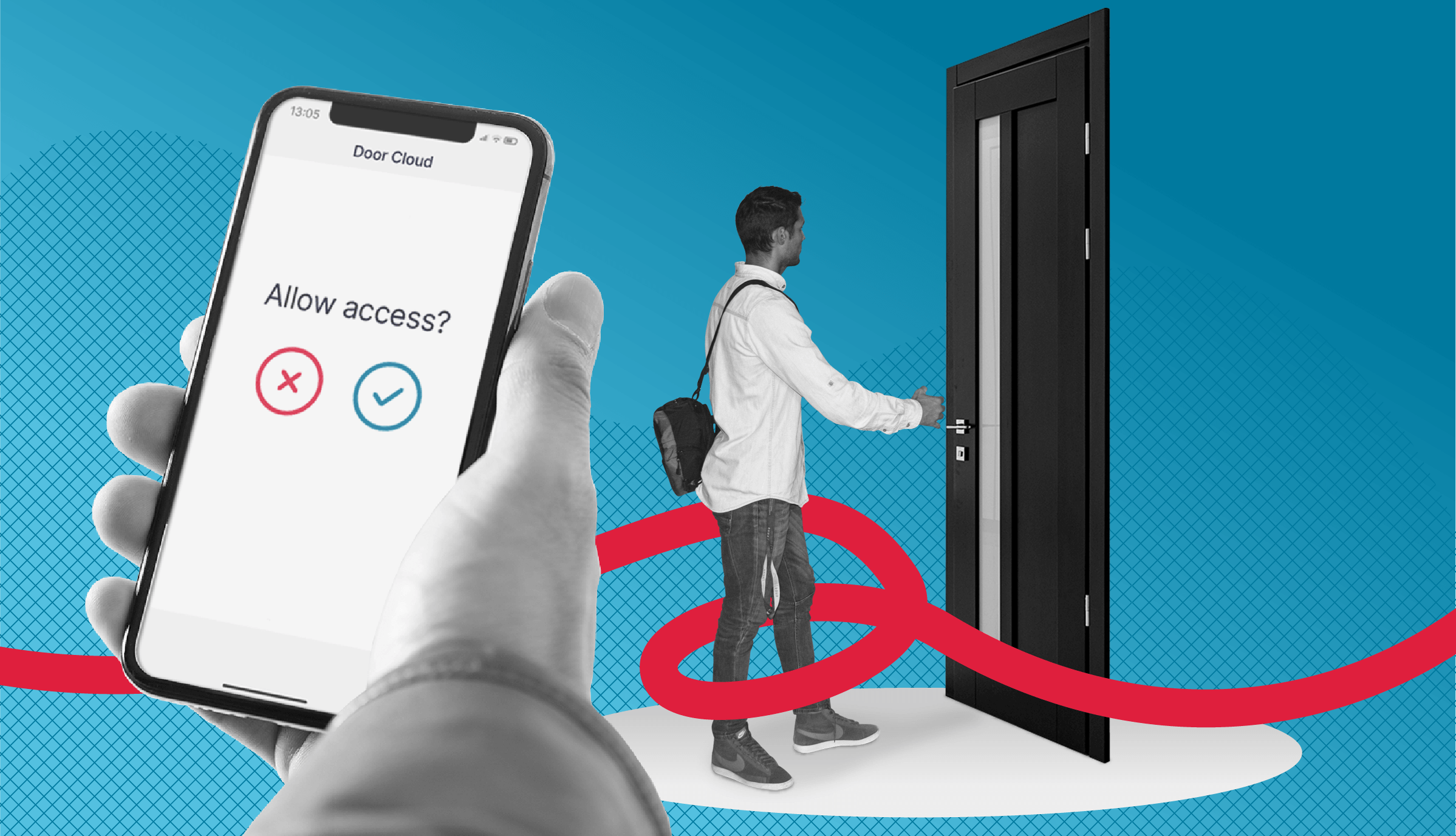
Credit: www.spica.com
Benefits of Geofencing in HR
There are many benefits to using geofencing in HR. Here are a few:
- Improves employee accountability
- Ensures employees are working in the right locations
- Helps manage remote workers
- Increases security
- Reduces time theft
Steps to Implement Geofencing
Now, let’s discuss the steps to implement geofencing. Follow these simple steps:
Step 1: Choose A Geofencing Software
The first step is to choose a geofencing software. There are many options available. Some popular choices include Tipsoi, GeoFencer, and Radius. Choose one that fits your needs.
Step 2: Set Up Your Geofence
Next, set up your geofence. This involves creating the virtual boundary. You can use a map to draw the boundary. Make sure it covers the area you want to monitor.
Step 3: Integrate With Your Hr Cloud Access
Once your geofence is set up, integrate it with your HR cloud access. This allows you to monitor employee locations in real-time. Most geofencing software have integration options. Follow the instructions provided by the software.
Step 4: Set Up Alerts
Now, set up alerts. These alerts will notify you when an employee enters or leaves the geofence. You can choose to receive these alerts via email or SMS.
Step 5: Monitor And Manage
Finally, monitor and manage your geofence. Check the alerts regularly. Make sure employees are where they should be. If there are any issues, address them quickly.
Best Practices for Implementing Geofencing
Here are some best practices to follow when implementing geofencing:
Communicate With Employees
Let your employees know about the geofence. Explain why it is being used. This will help avoid any misunderstandings.
Keep The Geofence Updated
Update the geofence regularly. This ensures it covers the right areas. If your business location changes, update the geofence.
Use Clear Boundaries
Make sure the geofence boundaries are clear. This will help avoid any confusion. Employees should know the exact boundaries.
Respect Privacy
Respect employee privacy. Do not use geofencing to monitor employees outside of work. This will help build trust.
Frequently Asked Questions
What Is Geofencing In Mobile Hr Cloud Access?
Geofencing is a technology that uses GPS or RFID to create virtual boundaries.
How Does Geofencing Work In Mobile Apps?
Geofencing works by setting up virtual perimeters. When users enter or exit, actions are triggered.
Why Use Geofencing For Hr Cloud Access?
Geofencing enhances security and ensures only authorized personnel access sensitive data.
Can Geofencing Improve Employee Attendance Tracking?
Yes, geofencing can automatically track employee attendance by detecting their presence within a set location.
Conclusion
Geofencing is a powerful tool for HR. It helps manage employee locations. It also improves accountability and security. By following these steps, you can easily implement geofencing. Choose the right software. Set up your geofence. Integrate with your HR cloud access. Set up alerts. Monitor and manage. Follow best practices. Communicate with employees. Keep the geofence updated. Use clear boundaries. Respect privacy. These steps will help you get the most out of geofencing.