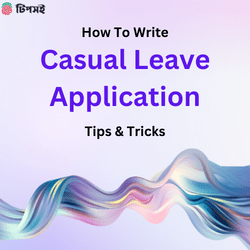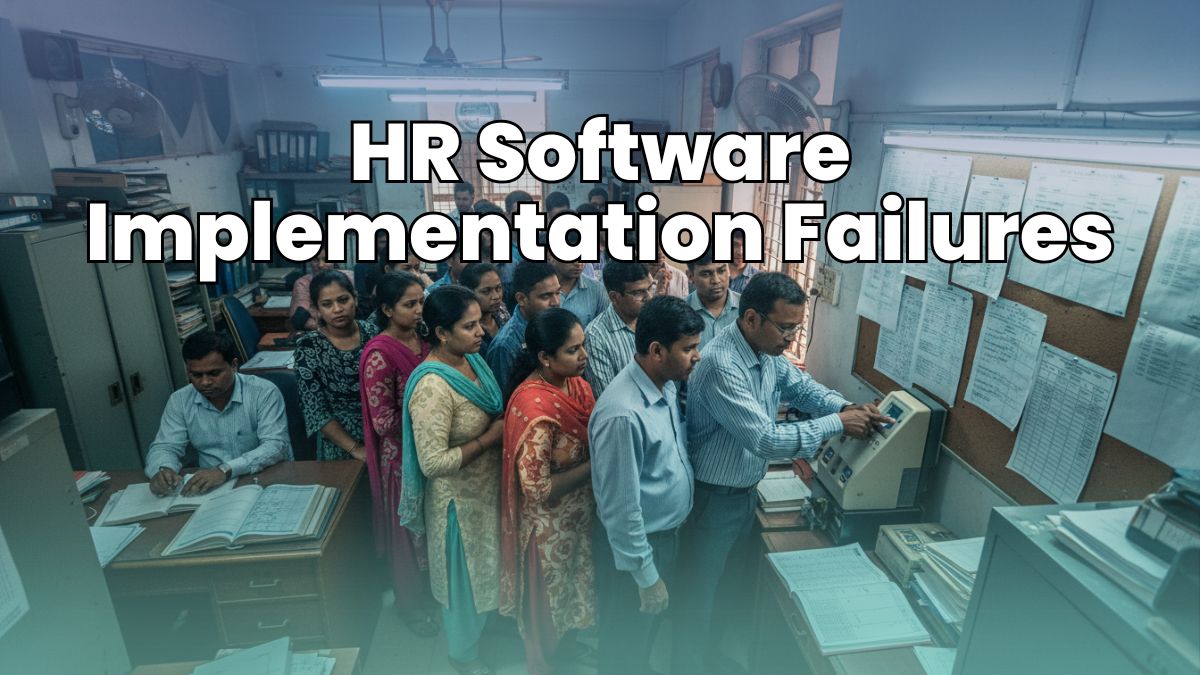Looking for a casual leave application sample? Whether you need to write a CL application for leave, casual leave email, or application for casual leave in office, this guide has got you covered. The first thing to remember is that every organization has different procedures for taking and requesting casual leaves (CL).
Sometimes, your CEO or the appropriate authority may require you to submit a casual leave application. Knowing how to write a casual leave application and what information to include in such letters can help you write one for yourself, following proper etiquette. There are several examples to inspire you in this article that outline how to write a casual leave letter.
What Is A Casual Leave Application? :
Generally, a casual leave application is a formal, written request you submit to your employer or manager. It is also known as a CL letter or application for casual leave in office. If you want to take time off from work for unforeseen situations and urgent personal work, in your application, you must mention-
- Why do you want a leave,
- How many days do you need, and
- How your absence could affect your work.
The application letter can be in the form of an email, a printed letter or both.
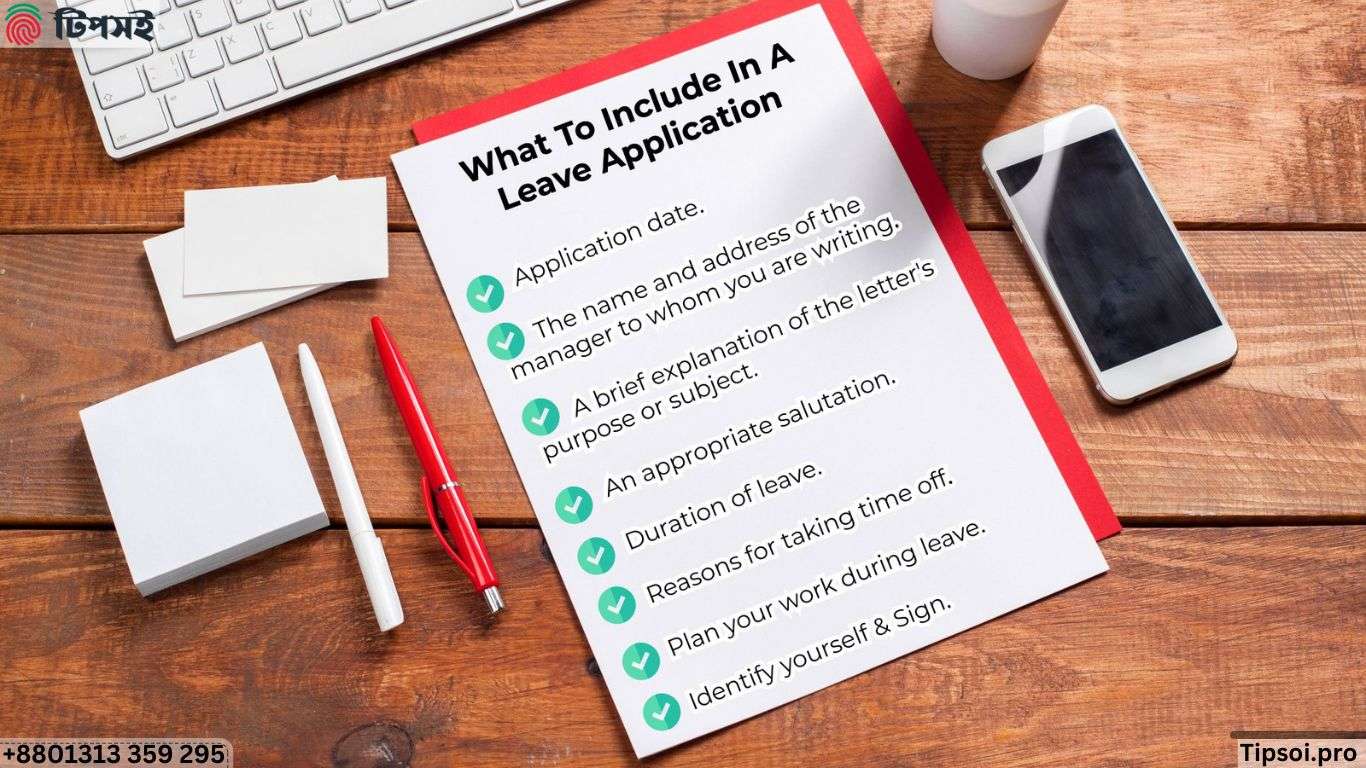
Provided that, most of the organizations now have a proper HRMS System. If your organization also has a smart HR solution like Tipsoi, you can apply for your leave of absence through the app. And get your advisor’s OK quickly through it. In addition to that, if you are unable to apply for leave in time, your supervisor will get a notification of your absence. This is because this HR solution frequently links to a biometric identification system that checks when employees come and go from work.
Reasons for Casual Leave
Casual leave is often taken for personal or urgent matters that cannot be postponed. When writing your application, choose one of these common casual leave reasons or provide a valid explanation that aligns with your situation. Here are some common reasons for requesting casual leave:
- Personal errands or commitments
- Family emergencies or events
- Medical appointments or check-ups
- Attending weddings, funerals, or other ceremonies
- Rest and relaxation after continuous work pressure
What To Include In A Casual Leave Application:
Following a proper casual leave format ensures your application is professional and adheres to workplace standards. When you ask for office leave—whether it’s through a casual leave email, CL application format, or a handwritten letter—you should include the following information:
- Application date.
- The name and address of the manager to whom you are writing.
- A brief explanation of the letter’s purpose or subject
- An appropriate salutation containing the recipient’s name or title
- Duration of leave, preferably with a start and end date
- Reasons for taking time off
- Plan your work during the time you are on leave
- Identify yourself, your job title, and your contact information
- Your signature
How To Write A Casual Leave Application: Step-by-Step Guide with Samples
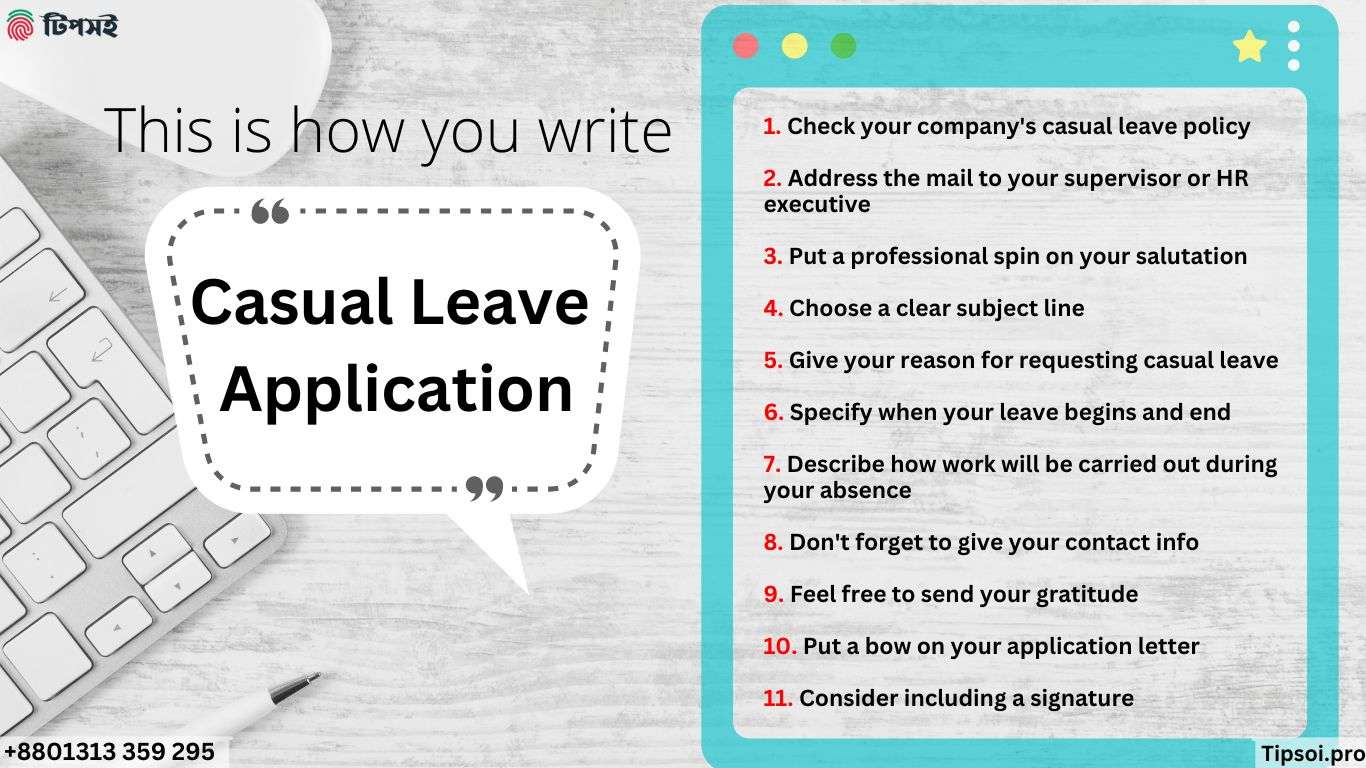
Wondering how to write a leave application to your boss? In order to understand how to write a casual leave application—be it an application for casual leave in office or a casual leave request mail to manager—here is a step-by-step guide:
1. Check your company’s casual leave policy Before Applying:
Take a look at your employee handbook to see how many CL leaves you can apply for before you submit your CL application. This is because many organizations restrict the number of casual leaves an employee can take at one time. For instance, some organizations may specify guidelines on writing an application for two days of casual leave or submitting an email for casual leave. Contact human resources to find out whether they prefer printed or emailed copies of leave applications. If you want to write an approved CL application, you need to know all of this information.
2. Address Your Casual Leave Mail to Your Supervisor or HR Executive:
Find out who approves your leaves in your employee handbook. The letter can go to your manager, supervisor, or both manager and HR.
3. Use a Professional Salutation in Your Casual Leave Request
Start off with a professional salutation since this is a formal request. It is better to use official greetings like “Dear [recipient’s last name]” instead of casual ones like “Hi/Hello [recipient’s last name].” It is acceptable practice to use Mr./Ms./Mrs. followed by the last name of your manager or HR executive even if you are familiar with the first name. A good example would be “Dear Mr. Sakib”.
4. Choose a clear subject line
Write the subject line of your CL application letter because it summarizes what you will be writing. The subject line of your letter should be clear and professional so that the recipient understands what the letter is about.
Below are some examples of subject lines that you can use as inspiration:
- Request for a one-day casual leave.
- Casual leave application due to a family member’s illness.
- There needs to be two days of casual leave.
- A request for casual leave.
- Request for casual leave to take care of urgent personal matters.
Subject Line Suggestions for Casual Leave Applications
A clear and concise leave subject line helps ensure your application gets noticed promptly by your manager or HR executive. Here are some examples you can use:
- “Request for One-Day Casual Leave on [Date]”/ “Request for One-Day CL on [Date]”
- “Casual Leave Application – Family Emergency”
- “Application for Half-Day CL on [Date]”
- “Request for Casual Leave Due to Medical Appointment”
Choose a subject line that reflects the purpose of your leave while keeping it concise and professional.
5. Give your reason for requesting casual leave
In the first paragraph, describe why you are requesting leave and state your reasoning. Common reasons include personal errands, family emergencies, or attending special occasions. You can refer to our section on casual leave reasons list for more examples. By doing so, you clarify your intention and make the recipient more comfortable with the information that follows.
6. Specify when your leave begins and end
Provide your manager with a start and end date for your leave after explaining your reasons for requesting it. In your application, you should clearly mention the dates of your leave, even if it is for two days. By doing this, you can avoid confusion and miscommunication with your manager.
7. Describe how work will be carried out during your absence
In the case of your absence, it is always advisable to give your team as much time as possible to prepare. So, you should include in your application letter the name of the person you are delegating your work to, as well as if you are capable of completing your high-priority and time-sensitive projects on time. You should be aware that if you are taking a CL for some emergency purpose, you must include that you will be available on the phone to answer any questions and that you will make sure you check your emails on a regular basis.
8. Don’t forget to give your contact info
Give your manager your personal details, including your phone number and email address, so he or she can reach you if anything goes wrong.
9. Feel free to send your gratitude
If you give short notice for taking a CL, apologize to your manager if you do so. If you are thankful that your manager has understood your situation, thank them personally.
10. Put a bow on your application letter
In general, a formal closing salutation should be used at the end of your letter. Here are some salutations that you can choose from:
- Sincerely
- Best wishes
- Yours truly
- Regards
11. Consider including a signature
In the case that you are sending your application via email, please write your name below the closing statement. On the contrary, if you are handing out a printed letter, you should add your signature below the closing salutation. In addition, you should type your name at the bottom of the letter if it is printed.
Top Tips for Writing an Effective Casual Leave Application for Office Use
If you are writing a CL application—whether it’s an absence of leave letter for work or an email to HR requesting casual leave—here are a few tips to keep in mind:
Don’t forget to submit the letter on time:
It is important to inform your manager at least one day in advance that you plan to take casual leave. Due to this, they will be able to prepare for and work on pending work while you are away as a result.
Ensure that your language is formal and professional
It is imperative that you use formal and professional language when you ask for casual leave as it is a formal document.
Short and sweet is the key
Ensure that only the necessary information is stated, such as the dates of leaving and resuming work, as well as the reason for taking a leave of absence.
Take the time to proofread your application
Ensure that you reread your leave application before you send it in order to ensure that it is free of all mistakes in punctuation and spelling. If you make any grammatical errors in your letter, it will look unprofessional and may even cause confusion for the reader.
Casual Leave Application Examples: Emails, WhatsApp Messages, SMS, and Letters
If you are planning to create your own casual leave application letter, here are some examples you can use as inspiration when you are drafting it. And If you need to request a half-day casual leave, ensure you specify the hours you will be unavailable and the reason clearly.
Example 1: Casual Leave Email
Subject: Application for Casual Leave
Dear Mr./Mrs. {Recipient’s Name},
This is to inform you that, I have an important personal matter to attend at my hometown due to which I will not be able to come to the office from {start date} to {end date}.
To handle my unattended work, I have discussed and delegated my tasks to {person’s name} & have instructed them to call me for any help during my absence.
Therefore, I will be obliged if you consider my application for approval.
Yours Sincerely,
{Your Name}
Designation
Signature
Example 2: WhatsApp Message
Dear Sir/Madam,
Today I need a casual leave from the office due to some very important domestic work. So please accept my leave for today dated {date here}.
Thank you,
{Your Name}
Designation
Signature
Example 3: SMS for Half-Day Casual Leave
Good Morning
Dear Sir,
I hope you are well.
I would like to request a half-day casual leave today ({date here}) as I need to attend an urgent family matter involving my wife’s mother, who is unwell. Kindly grant me this leave, and I will ensure all critical tasks are completed before leaving the office. Thank you!
Regards,
{Your Name}
Designation
Signature
Example 4: Handwritten Letter to HR
Date (Date on which letter is written)
To,
_____________
_____________
Sub: Request for Casual Leave – Medical Emergency
Dear _____________,
I am writing this letter to formally request casual leave for [number of days] starting from [start date] due to a medical emergency involving my [relation]. They are suffering from [brief explanation] and require immediate medical attention.
During my absence, [colleague’s name] will handle all urgent matters on my behalf. Please feel free to contact me at [your contact number] in case of emergencies or if further clarification is needed regarding this request.
Thank you for considering my application. I look forward to your approval.
Yours sincerely
{Your Name}
Designation
Signature
Casual Leave Policies
In Bangladesh, every employee is entitled to 10 days of casual leave with full wages in a calendar year under labor laws. However, these leaves do not accumulate and cannot be carried forward to the next year.
Employers may have specific policies regarding how casual leaves are applied for and approved, so it is essential to check with your HR department or employee handbook for details.
If an employee remains absent without warning for more than 10 days, employers have the right to terminate their employment after conducting an inquiry into the absence.
Here are some casual leave policies of some international organizations
- Google: Google offers six casual leaves annually, which employees can use for personal matters. These leaves are accessible only after completing the probationary period (The Workers Rights).
- Amazon: Amazon provides 12 casual leave days annually, in addition to 15 days of annual leave and 12 sick leave days. Employees also have five optional days off for festivals or personal preferences (Amazon Jobs).
- Microsoft: While Microsoft has implemented an unlimited leave policy for salaried U.S. employees, it also provides specific leaves for corporate holidays, jury duty, bereavement, and mental health. Casual leave is not explicitly mentioned but falls under the flexible time-off policy (Times of India).
Wrapping Up: Key Takeaways on Writing a Professional Casual Leave Application
Casual leave days are granted due to illness, minor accidents, or some other urgency that keeps the employee from performing their duties at the workplace. Every worker shall be entitled to casual leave with full wages for 10 (ten) days in a calendar year. Such leave shall not accumulate and shall be carried forward to the next year.
In Bangladesh, if an employee remains absent without warning for more than 10 days, the employer can have been released from service on and from the date of such absence, that is if the employer had enquired about the reason for the employee’s absence.
No Need to Write Leave Application, Introducing Tipsoi
FAQs About Writing a Casual Leave Application: Common Questions Answered
What is a casual leave application?
A casual leave application is a formal request submitted to your employer or manager when you need to take time off from work for unforeseen situations or urgent personal matters.
How can I ensure my casual leave application gets approved?
To improve your chances of approval, submit your application on time (at least one day in advance), use formal and professional language, keep it concise, proofread carefully, and follow your company’s casual leave policy.
Can I apply for casual leave through an HRMS system like Tipsoi?
Yes, if your organization uses a smart HR solution like Tipsoi, you can apply for casual leave through the app and get it approved quickly. The system may also notify your supervisor if you are absent without applying for leave, as it is often connected to a biometric attendance system.
How many casual leaves am I entitled to in Bangladesh?
In Bangladesh, every worker is entitled to 10 days of casual leave with full wages in a calendar year. These leaves do not accumulate and cannot be carried forward to the next year.
What happens if I am absent without leave for more than 10 days in Bangladesh?
If you are absent without leave for more than 10 days and your employer has inquired about the reason for your absence, they can terminate your employment from the date of such absence.
Can I request casual leave for half a day?
Yes, you can request casual leave for half a day if your company allows it. Ensure that you mention the specific hours you will be unavailable and provide a valid reason in your application.
Can casual leave be combined with other types of leave?
This depends on your company’s leave policy. Some organizations allow combining casual leave with earned or sick leave, while others may not. Check your employee handbook or consult HR for clarification.
What should I do if my casual leave request is urgent?
If your leave is urgent, inform your manager or HR as soon as possible via email, phone, or in person. Apologize for the short notice and explain the urgency clearly in your application.
What happens if my casual leave application is rejected?
If your application is rejected, try to understand the reason behind it by discussing it with your manager or HR. If possible, propose alternative dates or arrangements to accommodate both your needs and the company’s requirements.
Can I apply for casual leave verbally instead of writing an application?
While verbal requests may be acceptable in some workplaces for short-term leaves, it is always better to submit a written application (email or printed) to maintain professionalism and proper documentation.
How far in advance should I apply for casual leave?
Ideally, you should apply at least one day in advance. However, for planned leaves, giving more notice (e.g., a week) is recommended to help your team plan accordingly.
What should I do if my company uses an HRMS system like Tipsoi for leave applications?
If your company uses an HRMS system like Tipsoi, log into the platform and follow the steps to submit your leave request. Ensure that all required details are filled out accurately before submitting.
Is there a limit on how many casual leaves I can take in a year?
Yes, most companies have a limit on the number of casual leaves employees can take annually. For example, in Bangladesh, employees are entitled to 10 days of casual leave per year. Check your company’s policy for specifics.
Do I need to provide proof for taking casual leave?
Proof is generally not required unless specified by your employer or if the reason involves medical issues or emergencies. In such cases, supporting documents like medical certificates may be requested.
Can I delegate my work while on casual leave?
Yes, it is advisable to delegate your tasks to a colleague and inform them about any high-priority responsibilities during your absence. Mention this arrangement in your application to show responsibility.
What tone should I use when writing a casual leave application?
Use formal and professional language throughout the application. Be polite and concise while explaining your reason for taking leave.
Can I modify my casual leave dates after approval?
Modifying approved leave dates depends on company policy and managerial discretion. Communicate any changes promptly with valid reasons and seek re-approval if necessary.