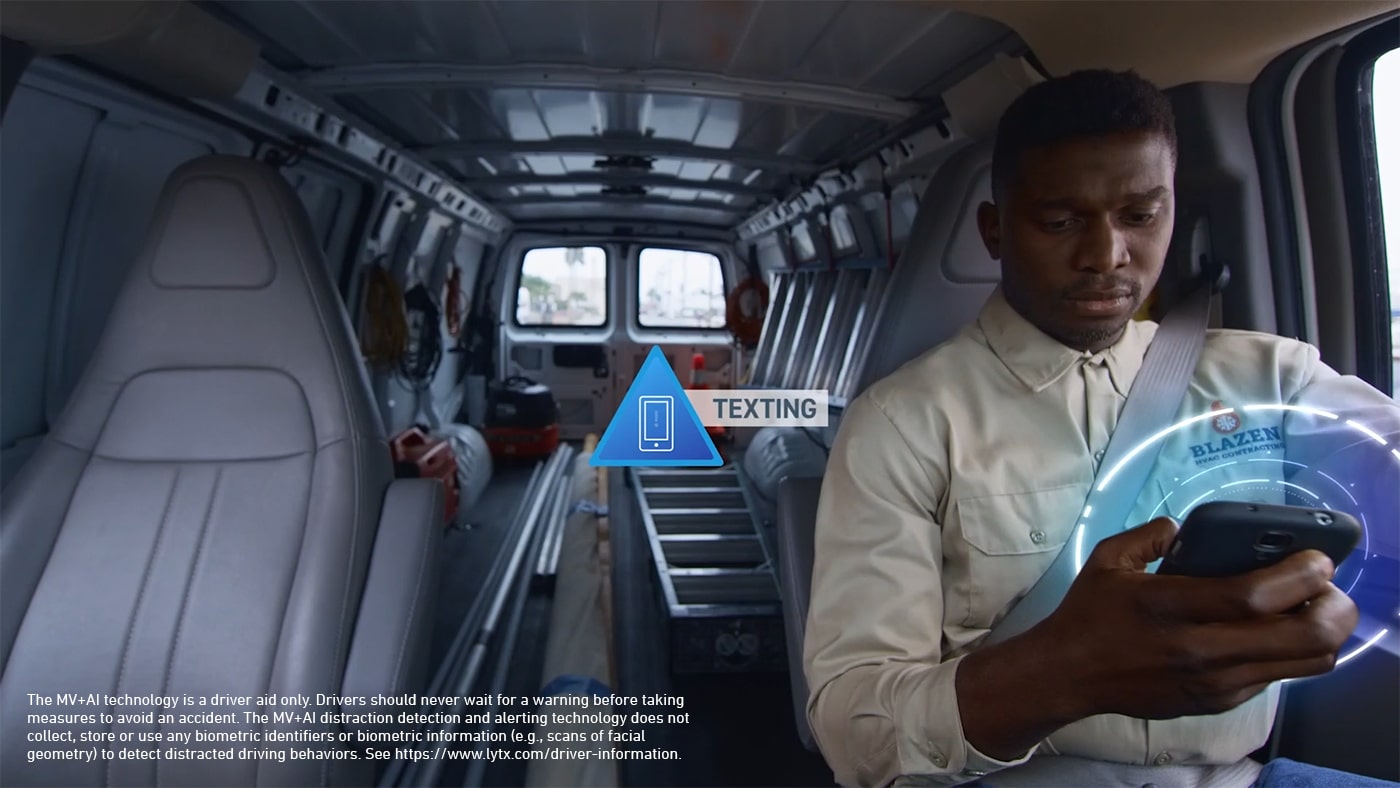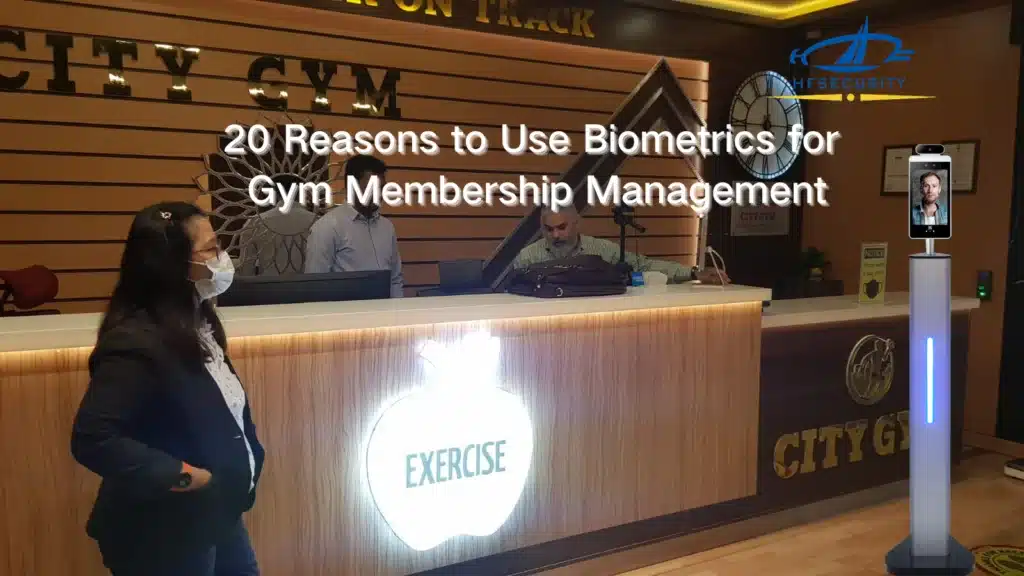Let’s face it – our jobs aren’t always a walk in the park. We’re constantly juggling paperwork, spreadsheets, and a never-ending to-do list. But what if I told you there’s a way to reclaim your time, boost productivity, and transform your HR department into a well-oiled machine?
Imagine a world where mundane tasks are a thing of the past, where you have the time and resources to focus on what truly matters: your people. HR automation isn’t just a buzzword; it’s a strategic tool that can streamline your processes, boost efficiency, and improve employee engagement.
Enter HR automation, your weapon to tackle the tedious and time-consuming tasks that bog you down. It’s not about replacing humans with robots; it’s about empowering your team to focus on what truly matters – your people.
Key Takeaways
- HR automation can save you time and money by handling repetitive tasks.
- You can improve employee experiences and decision-making with automated HR processes.
- Choosing the right HR automation solution is key to success in your organization.
Understanding HR Automation
HR automation is revolutionizing how companies manage their people. It’s like having a robotic assistant that never sleeps, never complains, and never asks for a raise. Let’s dive into the world of HR automation and see how it can make your work life a whole lot easier.
What Exactly is HR Automation?
HR automation is your ticket to freedom from mind-numbing paperwork. It’s the use of fancy software to turn tedious HR tasks into smooth, automated processes. Imagine a world where you’re not drowning in spreadsheets or chasing down signatures.
HR automation helps you focus on the fun stuff, like figuring out why Bob from accounting keeps stealing everyone’s lunch. It’s all about making HR tasks more accurate, faster, and less prone to human error.
Think of it as your personal army of digital minions, ready to tackle the boring bits while you get to be the HR superhero your company needs.
Types of HR Automation
HR automation comes in many flavors, like a delicious ice cream shop for your work tasks. Here are some popular types to tickle your fancy:
- Recruitment automation: Your personal headhunter that never sleeps.
- Onboarding automation: Welcome wagons on autopilot.
- Performance management automation: No more awkward annual reviews.
- Payroll automation: Because money matters and math is hard.
- Time and attendance automation: For when you can’t remember if you came to work yesterday.
Each type of automation is designed to make your life easier and your employees happier. It’s like having a Swiss Army knife for HR but without the risk of accidentally stabbing yourself.
Find out the different types of HR automation further.
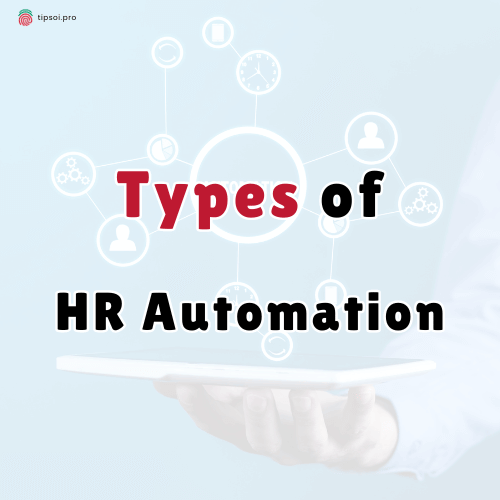
Examples of HR Automation
Here are some tasks you can automate faster than you can say “TPS reports”:
- Resume screening: Let robots find your next superstar employee.
- Employee data updates: Because people change, and so do their addresses.
- Leave management: No more playing calendar Tetris with vacation days.
- Benefits enrollment: Open enrollment without the open warfare.
- Performance reviews: Feedback that doesn’t require a therapy session afterward.
Automating these tasks is like giving yourself the gift of time. You’ll wonder how you ever managed without it. Just don’t use that extra time to perfect your office chair swivel technique.
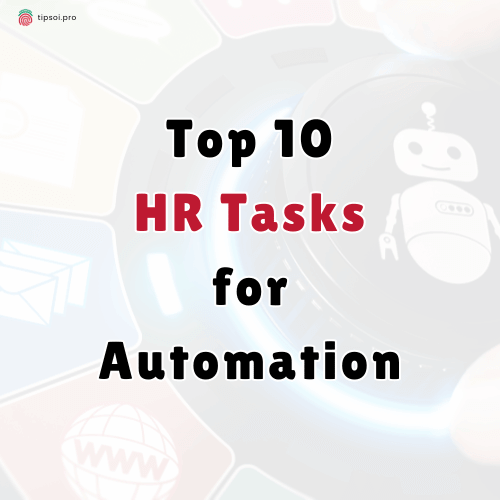
See the “Top 10 HR Tasks for Automation” and learn how to implement them.
Benefits Of HR Automation
Get ready to laugh your way through the perks of HR automation in Bangladesh! You’re about to discover how this tech wizardry can make your work life easier and your business more successful. Here’s how it helps:
- Cost Savings: Reduces administrative expenses by up to 40% by eliminating manual tasks like payroll processing and benefits management.
- Time Efficiency: Speeds up recruitment and onboarding processes by 70%, allowing HR teams to focus on strategic initiatives.
- Improved Accuracy: Minimizes human errors in compliance, payroll, and attendance tracking, ensuring smoother operations.
- Employee Satisfaction: Enhances employee experiences by automating tedious processes, leading to a 22% increase in employee engagement.
HR automation isn’t just a buzzword; it’s a strategic tool that streamlines processes, boosts efficiency, and improves employee engagement.
Specific Benefits for Bangladesh
We know how overwhelming the administrative burden can be in Bangladesh, with countless forms, approvals, and compliance requirements. HR automation cuts through the clutter, digitizing and streamlining processes faster than a rickshaw weaving through Dhaka traffic.
Also, Bangladesh’s labor laws can be complex, and non-compliance can lead to costly fines and penalties. HR automation ensures adherence to local regulations, giving you peace of mind and protecting your company’s reputation.
Bangladesh’s dynamic business environment presents unique challenges for HR teams, such as navigating complex labor laws and managing large-scale administrative tasks. HR automation can address these challenges effectively:
- Streamlining Compliance: Bangladesh’s labor laws are intricate, and non-compliance can lead to penalties. Automation ensures accurate record-keeping and adherence to regulations, reducing risks.
- Reducing Administrative Burdens: Tasks like attendance tracking and payroll processing, which are especially time-consuming in industries with large workforces, can be digitized and simplified.
- Improving Efficiency in Manufacturing and Service Sectors: With automation tools, businesses can manage shift scheduling, overtime tracking, and leave management more efficiently.
- Enhancing Employee Satisfaction: Automation improves employee experiences by providing faster access to information, reducing errors in payroll, and simplifying benefits enrollment.
HR automation is not just a tool—it’s a necessity for businesses in Bangladesh aiming to stay competitive in a fast-paced market.
Quantifying the Benefits
Let’s talk numbers, but don’t worry – we won’t make your head spin like a ceiling fan. HR automation can slash your admin work by up to 40%. That’s like getting an extra day off each week! Your hiring process could speed up by 70%. Imagine finding great employees faster than you can say “biryani”!
Here’s a fun fact: companies using HR automation see a 22% increase in employee satisfaction. Happy workers are productive workers, and they might even share their lunch with you.
Dive deeper into the advantages in “Benefits of HR Automation”
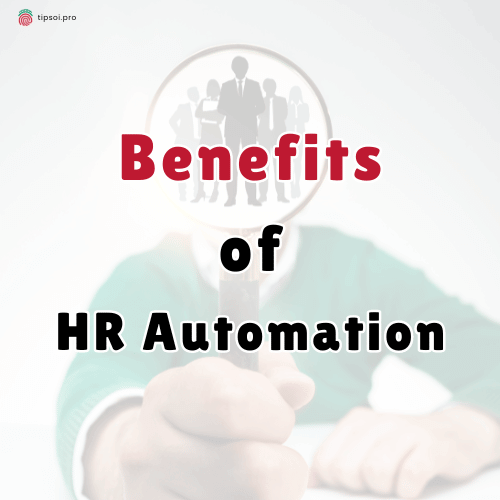
HR Automation and Business Growth
With automation, you’ll be able to identify high-potential candidates faster than a rickshaw weaving through Dhaka’s streets. Imagine having a virtual assistant working tirelessly to sift through resumes, schedule interviews, and even assess cultural fit. It’s like having an extra pair of eyes (and hands!) on your recruitment team.
Performance reviews can be a headache, but automation takes the pain away. With real-time performance data at your fingertips, you’ll gain valuable insights into your employees’ strengths and weaknesses. This allows you to make data-driven decisions about promotions, raises, and training opportunities before your employees even ask for them. Think of it as your HR crystal ball, minus the mystical fog.
But the benefits don’t stop there. By streamlining your hiring and onboarding processes, you can significantly reduce costs associated with recruitment, training, and employee turnover. That means more resources to invest in areas that truly matter, like employee development programs, state-of-the-art equipment, or even a few extra perks to keep your team happy and motivated.
Measuring the ROI of HR Automation: How to Prove the Value to Your Organization
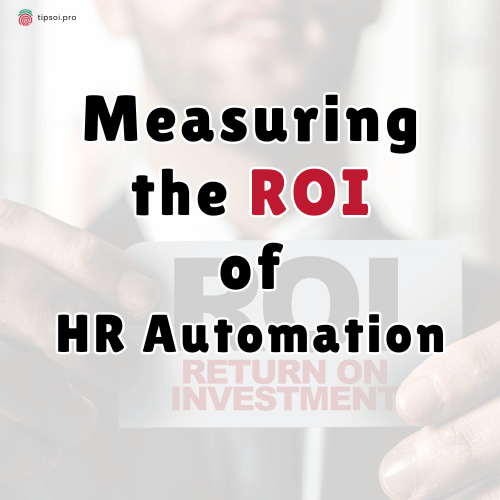
Know how to measure the impact of automation in “Measuring the ROI of HR Automation”
Time to impress your boss with some ROI magic! First, track how much time you save on tasks. If you’re not spending hours filing papers, you’re winning.
Look at your hiring costs. If they drop like a hot pita, you’re on the right track. Check if new hires are sticking around longer. Less turnover means more savings.
Don’t forget employee satisfaction. Happy workers are like a strong cup of cha – they keep your business energized. Use surveys to measure this.
Finally, watch your overall productivity. If it soars higher than a kite on Pohela Boishakh, you know HR automation is doing its job.
Overcoming Challenges and Implementation
We understand that change can be daunting, especially when it involves technology. Let’s tackle those nagging doubts you might have about HR automation head-on:
Will Robots Steal My Job?
Absolutely not! HR automation isn’t about replacing you; it’s about empowering you. Think of it as your trusty sidekick, handling the repetitive tasks that drain your time and energy. This frees you up to focus on the strategic, people-oriented aspects of HR that require your unique expertise and human touch.
Is My Data Safe?
Modern HR automation systems are equipped with robust security measures, including encryption, access controls, and regular audits. Think of it like a digital vault for your sensitive employee information, far more secure than those filing cabinets overflowing with paper.
But Isn’t Automation Expensive?
Yes, it could be. But there are plenty of HR automation software with budget-friendly customizable packages that you can rely on. Here’s an option for you. Check it out.
Also, there’s an initial investment, but think of it as an investment in your company’s future. HR automation significantly reduces labor costs, eliminates costly errors, and streamlines processes. In the long run, it’s like trading in your daily rickshaw ride for a fuel-efficient car – it might cost more upfront, but the savings over time are substantial.
Not having HR Automation can be a problem for your organization? How exactly?
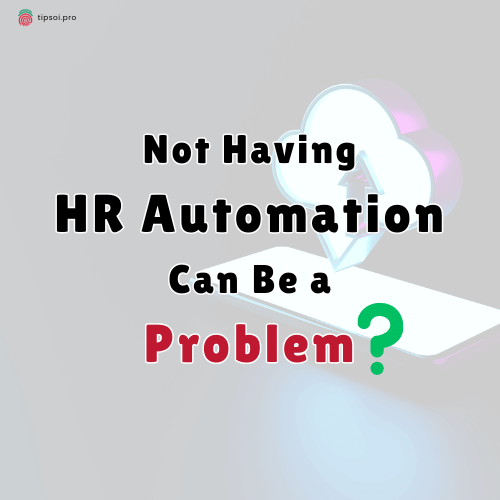
Making HR Automation Work for You: A Strategic Approach
Ready to embrace the power of automation? Here’s how to make it a smooth and successful journey:
Start Small, Think Big: Don’t try to automate everything overnight. Start with a single process, like onboarding, and master it before moving on to others. This approach allows for smoother implementation and minimizes disruptions.
Get Your Team On Board: Change is easier when everyone’s involved. Gather feedback from your HR team and identify the tasks they find most tedious and time-consuming. These are prime candidates for automation, and involving your team fosters buy-in and enthusiasm.
Train, Train, Train: Even the most user-friendly software requires proper training. Ensure your team receives comprehensive training on how to use the new tools effectively. This will maximize the benefits of automation and minimize frustration.
Automation Features To Look For In HR Software
When a company invests in HR Software, there are some key features of hr software to consider:
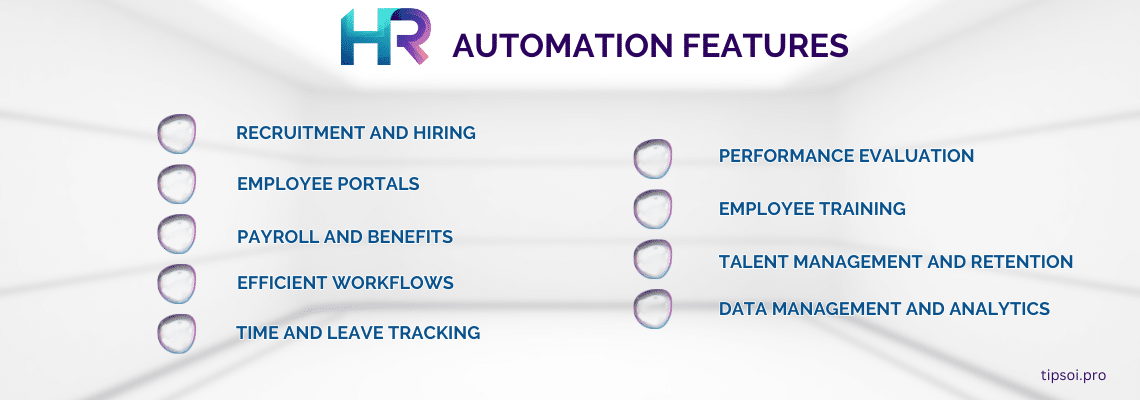
- Recruitment and Hiring: Tools that help hire new employees, manage applications, and determine salaries.
- Employee Portals: Easy-to-use portals for staff to access important information, request time off, and manage training programs.
- Payroll and Benefits: Tools for accurate salary calculations, direct deposits, and managing employee benefits.
- Efficient Workflows: Automating updates, collecting feedback, and managing processes are some of the most important benefits of efficient workflows.
- Time and Leave Tracking: Tools to schedule shifts, manage leave, and track overtime.
- Performance Evaluation: Tools to organize feedback, track performance, and identify trends.
- Employee Training: Tools to manage training, monitor learning progress, and assess employee skills.
- Talent Management and Retention: Tools to gather feedback, predict issues, and identify behaviours linked to resignations.
- Data Management and Analytics: Tools to analyze data, find patterns, and aid decision-making.
HR Automation Tools
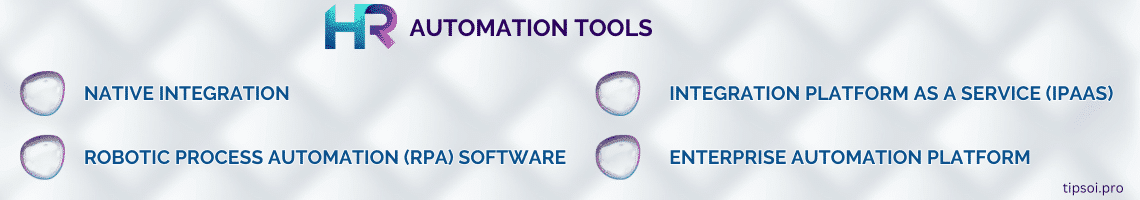
- Native Integration: This means using built-in connections provided by your existing HR tools. It’s cost-effective and comes with vendor support. However, it might have limited functionality and work only with specific vendors.
- Robotic Process Automation (RPA) Software: It automates repetitive tasks, allowing employees to focus on more important tasks and reducing errors. But bots can break easily, requiring ongoing maintenance and oversight.
- Integration Platform as a Service (iPaaS): iPaaS connects your software applications and systems, allowing data sharing and security controls. The primary purpose of the module is to move and synchronize data, not to perform deep automation.
- Enterprise Automation Platform: This comprehensive solution combines application integration and workflow automation with a user-friendly interface. It enables broader employee involvement, offers automation templates and connectors for quick implementation, and ensures enterprise-level security and governance.
Consider your specific needs and resources when choosing the right HR automation solution for your business.
What Are the Best HR Automation Tools?
When selecting an HR automation tool, matching your specific needs is crucial. Look for tools that seamlessly fit with your existing systems and are user-friendly, requiring minimal training.
Consider your budget, timeline, and stakeholder needs. Integration ease is vital, as most companies deal with multiple systems in HR processes.
Remember, HR automation won’t fix flawed procedures or policies. Also, consider future growth; a tool suitable for your current size might not scale with your company’s expansion.
Popular HR Automation Tools:
Built for Teams: Manages leave, attendance, and employee files with shareable calendars.
Bamboo HR: Streamlines data entry, tracking, payroll, and reporting for HR teams.
WorkBright: Offers remote onboarding solutions, managing new hire paperwork and reminders.
Fuse Workforce Management: Integrates time, attendance, HR, and payroll functions for efficient workforce management.
WebHR: Integrates HR and IT, giving employees the ability to schedule shifts, etc.
Support for expense claims and mobile devices.
Consider these factors to choose a tool that suits your needs and helps your HR processes run smoothly.
HR Automation: Tipsoi HR Cloud Does It Right
Using automation in HR is not just for the future; it’s essential now. Tipsoi HR Cloud is software with tools for common HR tasks like leave requests and onboarding. The best part is you can adjust these tools to fit your needs without coding. You can try it for free to see if it works for you.
HR Automation Won’t Let You Down
Implementing HR automation reduces repetitive tasks, making work more efficient and accurate. As a result, HR teams can dedicate more time to building a positive work culture and using their skills effectively.
Consider our All You Can Learn Certification Program if you want to learn and grow your HR skills. Stay updated with HR news and trends by subscribing to our weekly newsletter.
Strategic Human Resource Management (SHRM) Using Automation
Strategic human resource management means using data to find the best ways to use people’s skills for a long time. Before, HR managers followed top orders. With smart technology, HR teams can now do important tasks like planning for future talent and stop wasting time on paperwork.
Frequently Asked Questions (FAQs)
What do you mean by HR automation?
HR automation is the use of technology and software to streamline and automate repetitive, time-consuming HR tasks, such as payroll, benefits enrollment, and onboarding.
What is the future of HR automation?
The future of HR automation is bright! We can expect to see increased use of AI, machine learning, and predictive analytics to improve efficiency, enhance employee experiences, and drive strategic decision-making.
What is HRIS automation?
HRIS (Human Resources Information System) automation refers to the use of technology to automate tasks within an HRIS platform, such as data entry, reporting, and employee self-service functions.
Can HR be fully automated?
While many HR processes can be automated, certain tasks, such as employee relations, conflict resolution, and strategic decision-making, still require human intervention.
Will automation replace HR?
No, automation is not meant to replace HR professionals. It’s designed to free them from repetitive tasks so they can focus on strategic initiatives and building relationships with employees.
What are the disadvantages of HR automation?
Some potential disadvantages include the initial investment cost, the need for employee training, and the risk of over-reliance on technology. However, these can be mitigated with careful planning and implementation.
What will HR look like in 2025?
In 2025, HR is expected to be more data-driven, strategic, and employee-centric. Automation will play a crucial role in enabling HR professionals to focus on talent development, engagement, and creating a positive workplace culture.
Will HR survive AI?
Yes, HR will not only survive but thrive with AI. AI can augment HR capabilities, providing valuable insights and automating tasks, but it cannot replace the human element that is essential for building relationships and making complex decisions.
What is the future of HR in 2030?
By 2030, HR is predicted to be even more strategic and technologically advanced. Automation, AI, and other emerging technologies will be fully integrated into HR processes, enabling HR professionals to focus on innovation, talent development, and creating a truly human-centric workplace.
How does HR automation reduce costs?
HR automation reduces costs by eliminating manual tasks like payroll processing and benefits administration. It minimizes errors, reduces labor hours, and streamlines operations, leading to significant savings.
What tasks can be automated in HR?
Common tasks include recruitment, onboarding, payroll processing, attendance tracking, performance management, and benefits enrollment.
Is HR automation suitable for small businesses?
Yes! Scalable solutions like Tipsoi HR Cloud offer affordable options tailored to the needs of small businesses, helping them save time and resources.
How secure is HR automation software?
Modern HR automation tools are equipped with robust security measures such as encryption, access controls, and regular audits to ensure data safety.