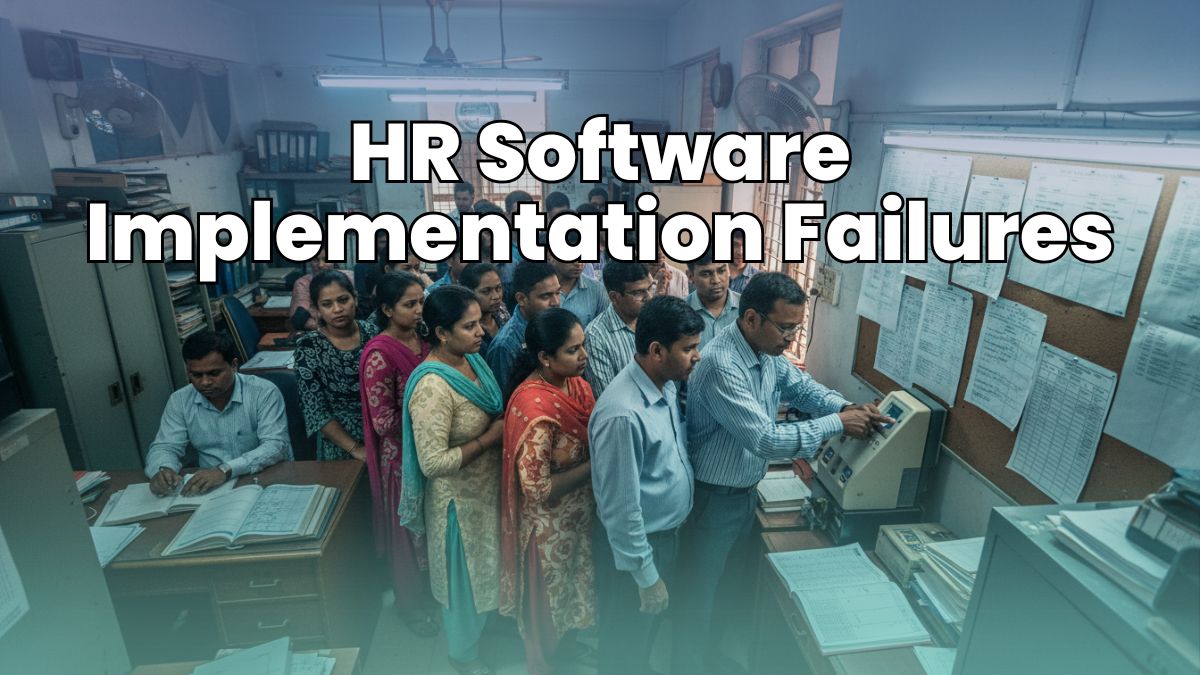Choosing the right HR automation software can feel like finding a needle in a haystack. With so many options out there, it’s easy to get lost in a sea of features and buzzwords. But don’t worry – picking the perfect tool for your company doesn’t have to be a headache. Mastering the art of how to choose the right HR automation software is crucial for streamlining your processes and empowering your workforce.
But before you can reap the benefits of HR automation, you need to know how to choose the right HR automation software that aligns with your organization’s unique needs and budget.
The key to selecting the best HR automation software is understanding your unique needs and matching them to the right solution. This means taking a good look at your current processes, identifying pain points, and figuring out what features will make the biggest impact on your team’s efficiency.
Ready to streamline your HR processes and boost productivity? Let’s explore how to choose the right HR Automation Software and find the perfect fit for your organization. You’ll be on your way to smoother operations and happier employees in no time.
Key Takeaways
- Assess your company’s specific HR needs and budget before diving into software options
- Compare key features like ease of use, integration capabilities, and scalability
- Test-drive shortlisted software through demos or trials to ensure the best fit for your team
Step 1: Assess Your Needs
Before diving into HR automation software options, take a step back to figure out what your organization really needs. This will help you pick a system that truly fits your company and solves your biggest challenges.
Identify Pain Points
Understanding how to choose the right HR automation software starts with a thorough assessment of your current HR processes and pain points. Start by looking at your current HR processes. What tasks take up too much time? Where do you often make mistakes? These are your pain points. Maybe you spend hours sorting through resumes or struggle to keep track of employee time off.
Make a list of these issues. Talk to your HR team about their daily frustrations. Look for tasks that are repetitive or prone to errors. These are prime candidates for automation.
Remember, the goal is to make your HR team’s life easier and free up time for more important work. And, in the ever-evolving landscape of HR technology, knowing how to choose the right HR automation software can be the difference between success and frustration.
Prioritize Automation Areas
Now that you’ve identified pain points, it’s time to decide which ones to tackle first. Not all HR tasks are equal when it comes to automation potential.
Here’s a quick checklist of common HR functions you might want to automate:
- Recruitment and applicant tracking
- Employee onboarding
- Time and attendance tracking
- Payroll processing
- Performance management
- Benefits administration
HR automation tools can help with all of these areas. But you don’t have to automate everything at once. Pick the areas that will give you the biggest bang for your buck.
Think about which tasks eat up the most time or cause the most headaches. Those are good places to start.
Gather Stakeholder Input
Don’t go it alone when choosing HR software. Get input from the people who will use it every day. This includes your HR team, employees, and managers.
Ask your HR staff what features they need most. Survey employees about their experiences with current HR processes. What do they find frustrating? What would make their lives easier?
Talk to managers about their HR-related pain points. Maybe they struggle with tracking team performance or approving time off requests.
By getting input from different groups, you’ll ensure the software you choose works for everyone. This will lead to better adoption and smoother implementation down the road.
Step 2: Define Your Budget
Money matters when picking HR software. Don’t let the overwhelming array of options deter you; this guide will walk you through how to choose the right HR automation software for your specific needs and budget.
Let’s look at how to figure out what you can spend and get the most bang for your buck.
Understand Pricing Models
HR software comes with different price tags. You might see:
- Subscription plans: Pay monthly or yearly
- Per-employee pricing: Cost goes up with more staff
- One-time licenses: Big upfront cost, but you own it
Think about what works for your company’s size and growth plans. Smaller teams might like subscriptions for flexibility. Bigger companies could save with per-employee deals.
Don’t forget to ask about discounts. Some vendors offer deals for non-profits or long-term contracts. Always compare pricing models from a few options before deciding.
Consider Upfront And Ongoing Costs
Buying HR software isn’t just about the sticker price. You need to think long-term. Here’s what to look out for:
- Setup fees
- Training costs
- Yearly maintenance
- Tech support charges
- Upgrade expenses
These can add up fast. Ask vendors for a full breakdown of all costs. This helps avoid surprises down the road.
Some companies offer free trials. Use these to test the software and see if it’s worth the investment. Remember, cheap upfront doesn’t always mean savings later.
Set A Realistic Budget
Now it’s time to crunch the numbers. Look at your company’s finances and decide what you can spend on HR tech. Don’t forget to:
- Check what similar companies pay
- Factor in potential savings from automation
- Think about ROI – will this software make you money?
Choose HR software that fits your budget but still meets your needs. It’s okay to start small and upgrade later.
Make a list of must-have features and nice-to-haves. This helps you prioritize when looking at different options. Remember, the goal is to improve your HR processes, not break the bank.
Step 3: Research Software Options
Look into different HR software options to find the best fit for your company. Check out online resources, popular providers, and user reviews to get a clear picture of what’s available.
Use Online Resources
Start your search by checking out software review websites. These sites compare the features and pricing of different HR tools. Some good ones to try are G2, Capterra, and Software Advice.
Industry publications can also be helpful. They often have articles about new HR tech trends and software comparisons. Follow HR blogs and join social media groups focused on HR topics. These can be great places to ask questions and get advice from other HR pros. The key to how to choose the right HR automation software lies in thorough research, leveraging online resources, comparing popular providers, and reading user reviews.
Don’t forget to look at the software companies’ own websites. They usually have detailed info about their products and sometimes offer free demos or trials.
Popular HR Software Providers
Here’s a quick look at some popular HR software options in Bangladesh:
- FactoHR: Local provider with payroll, attendance, and leave management
- BambooHR: User-friendly interface with hiring and onboarding tools
- HRMantra: Comprehensive HR suite with Bengali language support
- HROne: Cloud-based system with mobile app for employee self-service
- WalletHR: Focuses on payroll and compliance with Bangladesh labor laws
Each of these has different strengths. Think about which features matter most to your company when comparing them.
Read Reviews And Testimonials
User reviews can give you real insights into how the software works day-to-day. Look for reviews from companies similar to yours in size and industry. Pay attention to comments about:
- Ease of use
- Customer support quality
- How well the software handles Bangladesh-specific requirements
Don’t just focus on star ratings. Read the actual comments to understand why users liked or disliked the software. This can help you spot potential issues or benefits that might not be obvious from feature lists alone.
Ask the software providers for customer references. Talking directly to other users can give you valuable insights and tips for implementation.
Step 4: Create A Shortlist
Once you’ve explored your options, you’re ready to tackle the next step in how to choose the right HR automation software: creating a shortlist of top contenders. Making a shortlist helps you focus on the best HR automation software options for your needs. It lets you take a closer look at the top contenders before making a final choice.
Narrow Down Options
Start by reviewing your list of potential HR software vendors. Look at how well each one meets your must-have features and budget. Cut out any that don’t fit your needs or price range.
Think about which tools will work best with your current systems. You want software that plays nice with what you already use.
Don’t forget about user reviews and ratings. They can give you real-world insights into how the software performs.
Aim to narrow your list down to 3-5 top choices. This makes the next steps more manageable.
Reach Out To Vendors
Now it’s time to get in touch with the vendors on your shortlist. Ask for demos or free trials of their HR automation software.
A demo lets you see the software in action. You can check out its features and user interface.
Free trials are even better. They give you hands-on experience with the tool. You can test it out in your actual work setting.
Some vendors might offer a consultation. This is a chance to discuss your specific needs and see how their software can help.
Don’t be shy about asking for these options. Good vendors will be happy to show off their products.
Prepare Evaluation Questions
Before you dive into demos and trials, make a list of questions to ask. This helps you compare options fairly and thoroughly.
Ask about:
- Specific features and how they work
- Customization options
- Data security measures
- Integration capabilities
- User support and training
- Pricing details and any hidden costs
You might want to create a scorecard to rate each software on key factors. This makes it easier to compare them side-by-side.
Remember to get input from your team. They might have questions or concerns you haven’t thought of.
Keep your questions focused on your main needs and goals. This helps you stay on track during the evaluation process.
Step 5: Evaluate Key Features
When evaluating your shortlist, keep in mind these essential factors that determine how to choose the right HR automation software: ease of use, scalability, integration capabilities, compliance, security, reporting, and support. Let’s break them down:
Ease of use: Pick a system that’s simple to navigate. You want your team to actually use the software, not avoid it because it’s too complex.
Scalability: Your HR software should grow with you as your company grows. Look for options that can handle your future needs.
Integration: Your new HR system should play nicely with your existing tools. Think about how it will connect with your payroll and accounting software.
Compliance: Make sure the software keeps up with labor laws in your area. This can save you major headaches down the road.
Security: Your HR data is sensitive stuff. Choose software with strong security measures to keep employee info safe.
Reporting: Good HR software gives you insights at a glance. Look for tools with solid reporting features to help you make smart decisions.
Support: Even the best software can be tricky sometimes. Pick a provider that offers great customer support and training.
Step 6: Make a Decision
Now that you’ve narrowed down your options, it’s time to pick your HR automation software. Take a close look at each option on your shortlist. How well do they match up with what you need?
Don’t forget about your budget! Make sure the software you like best fits within your spending limits.
Get your team involved in this decision. Talk to the people who’ll be using the software every day. Their input can be super helpful.
Once you’ve picked a winner, it’s time to chat with the vendor. See if you can get a better deal on the price. Ask about how long it’ll take to set everything up. Find out what kind of help they offer if you run into problems.
By following these steps and understanding how to choose the right HR automation software, you’ll be well on your way to transforming your HR department and empowering your workforce.
Pro tip: Make a checklist of your must-haves and nice-to-haves. Rate each software on how well it meets these points. This can make your choice easier.
Need a Helping Hand Navigating the HR Automation Maze?
Choosing and implementing the right HR automation software can be daunting. That’s where Tipsoi comes in. We specialize in helping businesses like yours find and implement the perfect HR tech solutions to streamline your processes, empower your employees, and drive success.
Here’s Tipsoi At a Glance
FAQs
How can I identify the HR processes that would benefit most from automation?
Start by analyzing your current HR workflows. Look for tasks that are repetitive, time-consuming, prone to errors, or involve a lot of manual data entry. These are prime candidates for automation.
What role should my HR team play in choosing the right automation software?
Your HR team’s input is invaluable. They’re the ones who will be using the software daily, so their feedback on features, ease of use, and pain points is crucial.
How can I ensure the HR automation software integrates well with our existing systems?
Look for software that offers seamless integration with your current payroll, accounting, or other business systems. Check for API capabilities or pre-built integrations with popular tools.
How important is scalability when choosing HR automation software?
Scalability is vital, especially if your company is growing. Ensure the software can handle an increasing number of employees and evolving HR needs without significant additional costs or complications.
What are some red flags to watch out for when evaluating HR software vendors?
Be wary of vendors who are vague about pricing, lack transparent customer support options, or have poor reviews from users with similar needs to yours.
How can I ensure a smooth transition to a new HR automation system?
Plan for a thorough implementation process, including data migration, user training, and ongoing support from the vendor. Involve your HR team and other stakeholders early on to ensure buy-in and smooth adoption.